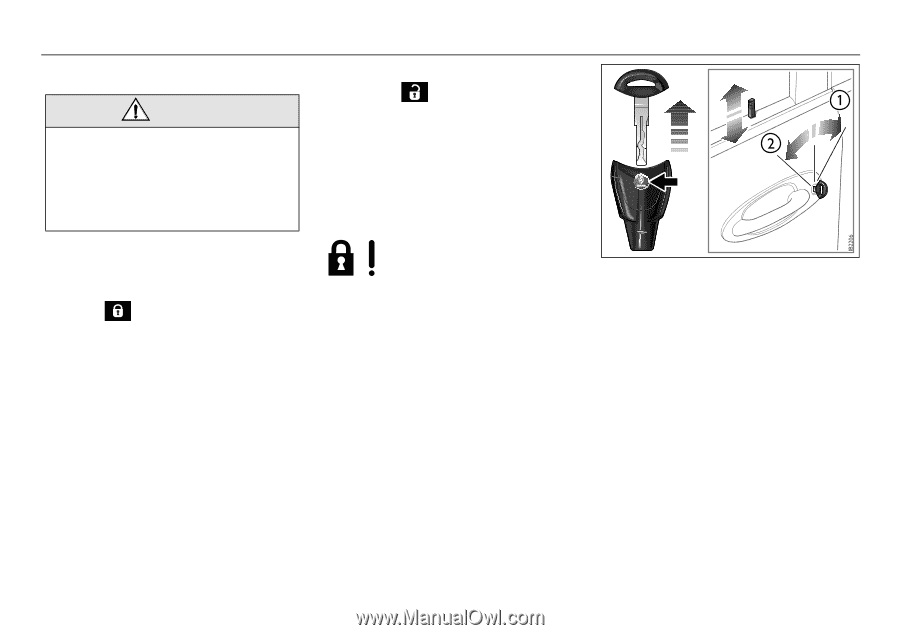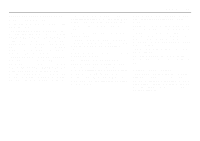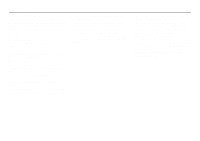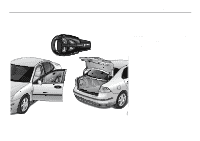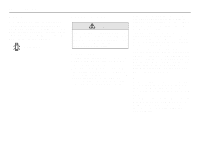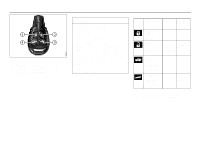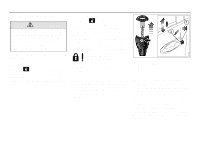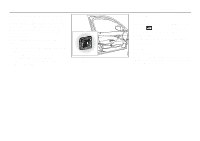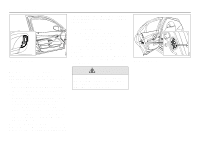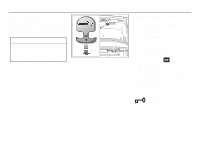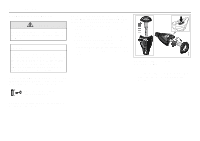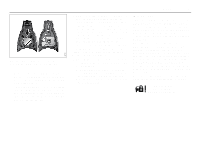2005 Saab 9-3 Owner's Manual - Page 46
2005 Saab 9-3 Manual
Page 46 highlights
44 Security Remote unlocking Pressing the button once: the driver´s door is unlocked (Convertible: also fuel filler door). Press a second time to unlock the rest of the doors and enable the trunk lid switch. The hazard warning lights will flash twice to confirm. If a fault arises in the locking system, the Saab Information Display (SID) will display: Lock system failure. Contact Saab dealer. Saab Information Display (SID), see page 87. Intermittent malfunctioning Equipment in the vicinity of the car that uses the same frequency as the remote control may cause interference to the remote control signal. In this case, retry from another angle and aim at the receiver located by the steering wheel. Locking/unlocking the car WARNING Leaving children or pets unattended in a locked car is dangerous. It is also dangerous to leave children in a vehicle with the ignition key. A child or others could be badly injured or even killed. Never lock anyone in the car. Remote locking and unlocking also control the car alarm. Remote locking Press the button once: all doors and the trunk lid locked (Convertible: also fuel filler door). The hazard warning lights will flash once to confirm. Locking/unlocking the front left-hand door with the traditional key 1 Lock 2 Unlock If remote unlocking should fail to work 1 Remove the traditional key from the remote control by pressing the emblem on the reverse of the remote control. (This key only fits the front left-hand door.) 2 Carefully remove the cover plate from the keyhole in the door. 3 Unlock the door with the key. The car alarm will be tripped. To silence the alarm, insert the remote control into the ignition switch.