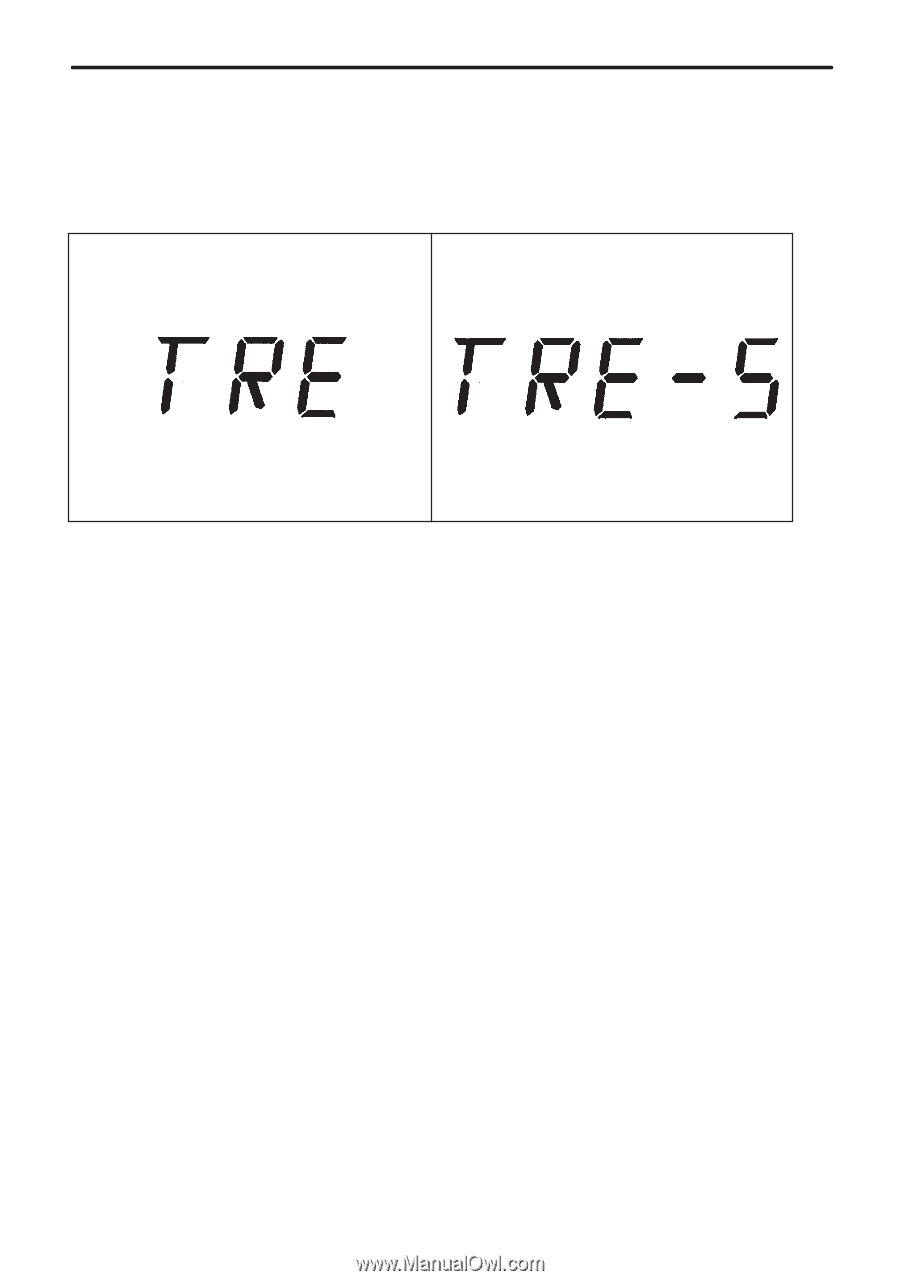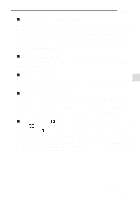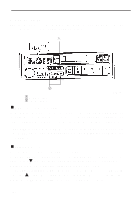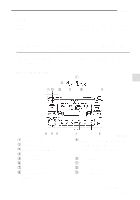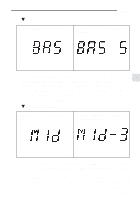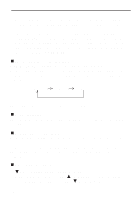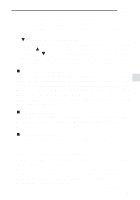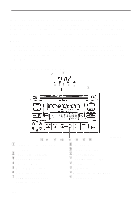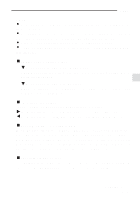1999 Subaru Legacy Owner's Manual - Page 198
1999 Subaru Legacy Manual
Page 198 highlights
note volume level by turning the volume control knob. The control function returns to volume control mode after about 5 seconds. B Treble control Treble volume control indication When the treble volume level is set at the level -5 HB0348 HB0328 Select the Treble control mode by pressing the "AUDIO" button. In the treble control mode, the display shows the indication as shown. The treble control has total of 11 volume levels (TRE. -5 for minimum, TRE. 0 for middle, TRE. 5 for maximum). Choose desired treble volume level by turning the volume control knob. The control function returns to volume control mode after about 5 seconds. J Fader and balance control (FAD/BAL) The volume control knob normally function as volume control. This knob become the controls for Fader or Balance when you select the relevant fader and balance control mode. The "FAD/BAL" (fader and balance) button is used for selecting the following control modes: - Fader control (Volume balance control between front and rear speakers) - Balance control (Volume balance control between right and left speakers) To change control modes: Each brief pushing the "FAD/BAL" button changes control modes in the following sequence starting from fader control mode. (When the radio is powered on, control mode is in the volume control.) 5-30