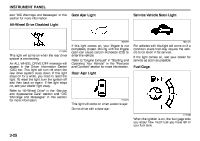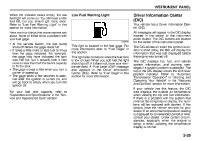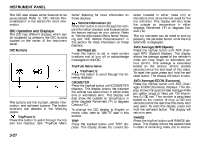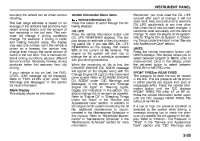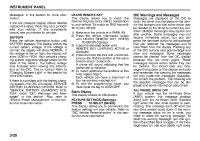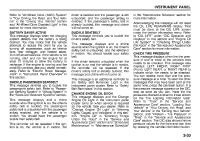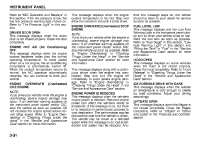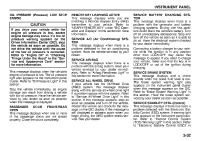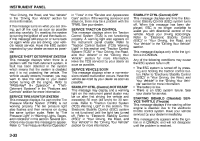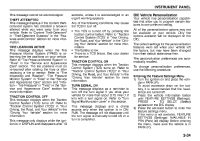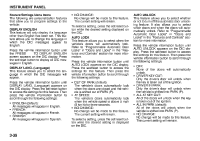2008 Suzuki XL7 Owner's Manual - Page 107
2008 Suzuki XL7 Manual
Page 107 highlights
INSTRUMENT PANEL Refer to "All-Wheel Drive (AWD) System" in "Your Driving, the Road, and Your Vehicle" in the "Driving Your Vehicle" section and "All-Wheel Drive Disabled Light" in this section for more information. BATTERY SAVER ACTIVE This message displays when the charging system detects that the battery is being drained. You may notice that the vehicle attempts to reduce the drain for you by turning off accessories, such as interior fans, rear defogger, and heated seats. Turn off all accessories. If the vehicle is not running, start and run the engine for at least 10 minutes to allow the battery to recharge. If the engine is running and the condition persists, see your dealer immediately. Refer to "Electric Power Management" in "Instrument Panel Overview" in this section. BUCKLE PASSENGER SEATBELT This message reminds you to buckle the passenger's safety belt. Refer to "Passenger Sensing System" in "Airbag System" in the "Seats and Restraint Systems" section. This message displays and a chime sounds when the ignition is on, the driver's safety belt is buckled, the passenger's safety belt is unbuckled with the passenger airbag enabled, and the vehicle is in motion. You should have the passenger buckle their safety belt. This reminder will be repeated if the ignition is on, the vehicle is in motion, the driver is buckled and the passenger is still unbuckled, and the passenger airbag is enabled. If the passenger's safety belt is already buckled, this message and chime will not come on. BUCKLE SEATBELT This message reminds you to buckle the driver's safety belt. This message displays and a chime sounds when the ignition is on, the driver's safety belt is unbuckled, and the vehicle is in motion. You should buckle your safety belt. If the driver remains unbuckled when the ignition is on and the vehicle is in motion, the reminder will be repeated. If the driver's safety belt is already buckled, this message and chime will not come on. This message is an additional reminder to the Safety Belt Reminder Light in the instrument panel cluster. Refer to "Safety Belt Reminders" in this section. CHANGE ENGINE OIL SOON This message displays and the Change Engine Oil Light in the instrument panel cluster turns on when service is required for the vehicle. See your dealer. Refer to "Change Engine Oil Light" in "Warning Lights, Gages, and Indicators" in this section, "Engine Oil" in "Checking Things Under the Hood" in the "Service and Appearance Care" section and "Scheduled Maintenance" in "Maintenance Schedule" in the "Maintenance Schedule" section for more information. Acknowledging this message will not reset the OIL LIFE REMAINING display. That must be done at the OIL LIFE screen under the vehicle information menu. Refer to "OIL LIFE" under "DIC Operation and Displays" in this section and "Engine Oil Life System" in "Checking Things Under the Hood" in the "Service and Appearance Care" section for more information. CHECK TIRE PRESSURE This message displays when the tire pressure in one or more of the vehicle's tires needs to be checked. This message also displays LEFT FRONT, RIGHT FRNT (Front), LEFT REAR, or RIGHT REAR to indicate which tire needs to be checked. You can receive more than one tire pressure message at a time. To read the other messages that may have been sent at the same time, press the set/reset button. If a tire pressure message appears on the DIC, stop as soon as you can. Have the tire pressures checked and set to those shown on the Tire Loading Information label. Refer to "Tires" in the "Service and Appearance Care" section, "Loading Your Vehicle" in "Your Driving, the Road, and Your Vehicle" in the "Driving Your Vehicle" section, and "Inflation - Tire Pressure" in "Tires" in the "Service and Appearance Care" section. The DIC also shows the tire pressure values for the front and rear tires by pressing the vehicle information button. 3-30