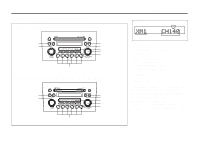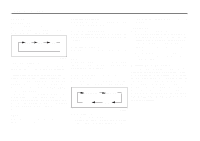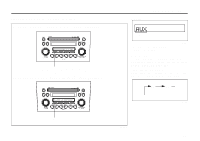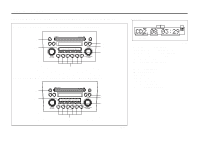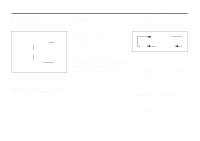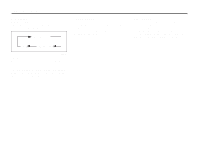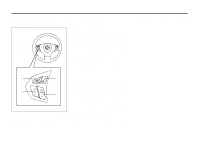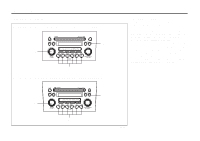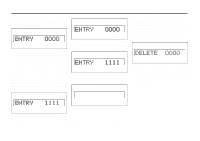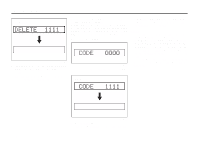2007 Suzuki Grand Vitara Owner's Manual - Page 112
2007 Suzuki Grand Vitara Manual
Page 112 highlights
INSTRUMENT PANEL Repeat play Press the repeat button (5). Each time the button is pressed, repeat play mode changes as follows: TRACK REPEAT • TRACK REPEAT The indication "TRACK RPT" appears in the display for 2 seconds and then the repeat indicator (E) lights. The track being currently played is played repeatedly. • DISC REPEAT The indication "DISC RPT" appears in the display for 2 seconds and then the repeat indicator (E) lights. When all the tracks on a disc being currently played finish playing, play starts again at the beginning of the disc. OFF DISC REPEAT 66J144 NOTE: This operation should be performed within 2 seconds. To cancel repeat play, press the repeat button (5) several times to change the repeat play mode to OFF. 4-49
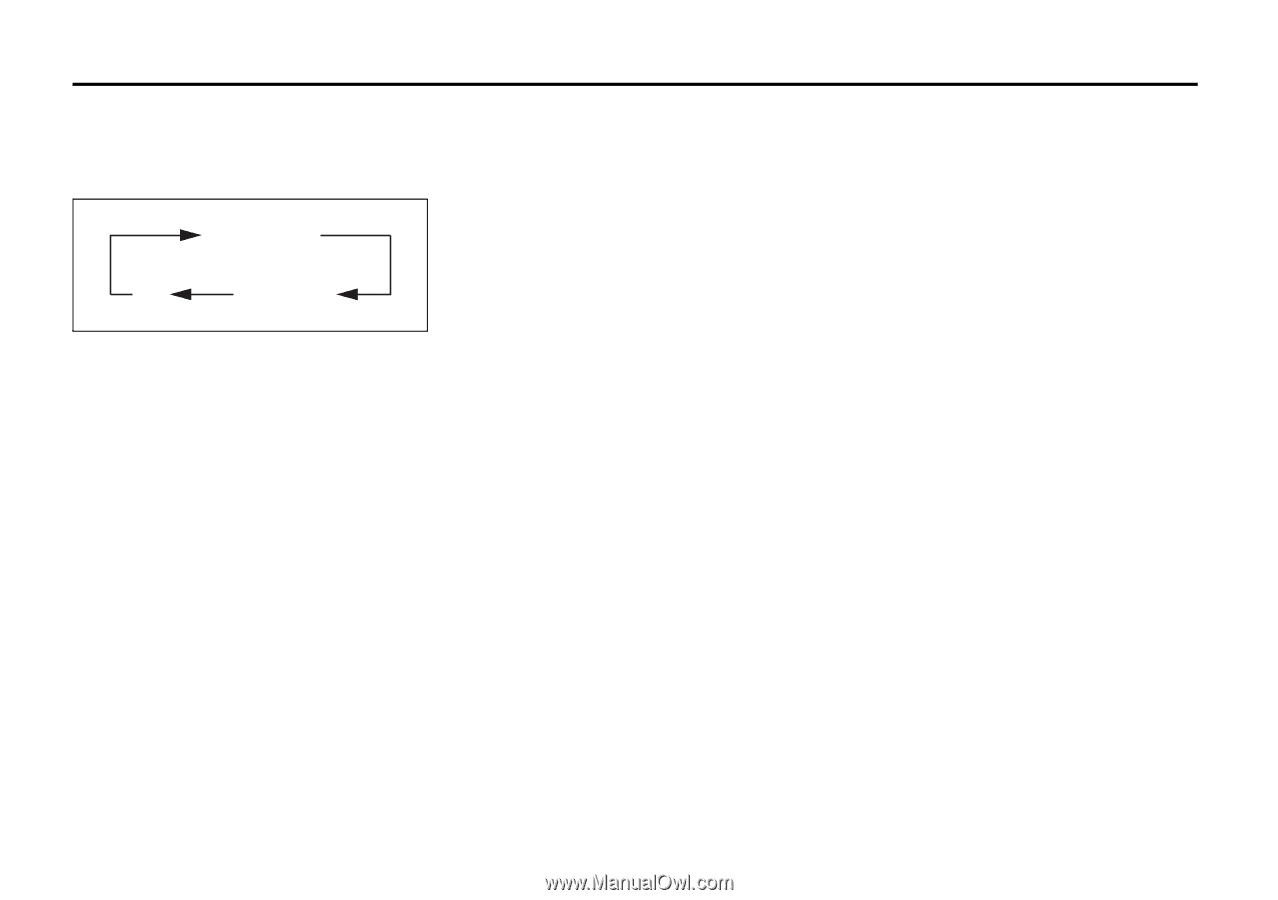
4-49
INSTRUMENT PANEL
Repeat play
Press the repeat button (5).
Each time the button is pressed, repeat
play mode changes as follows:
66J144
NOTE:
This operation should be performed within
2 seconds.
To cancel repeat play, press the repeat
button (5) several times to change the
repeat play mode to OFF.
•
TRACK REPEAT
The indication “TRACK RPT” appears in
the display for 2 seconds and then the
repeat indicator (E) lights.
The track being currently played is
played repeatedly.
•
DISC REPEAT
The indication “DISC RPT” appears in
the display for 2 seconds and then the
repeat indicator (E) lights.
When all the tracks on a disc being cur-
rently played finish playing, play starts
again at the beginning of the disc.
TRACK REPEAT
DISC REPEAT
OFF