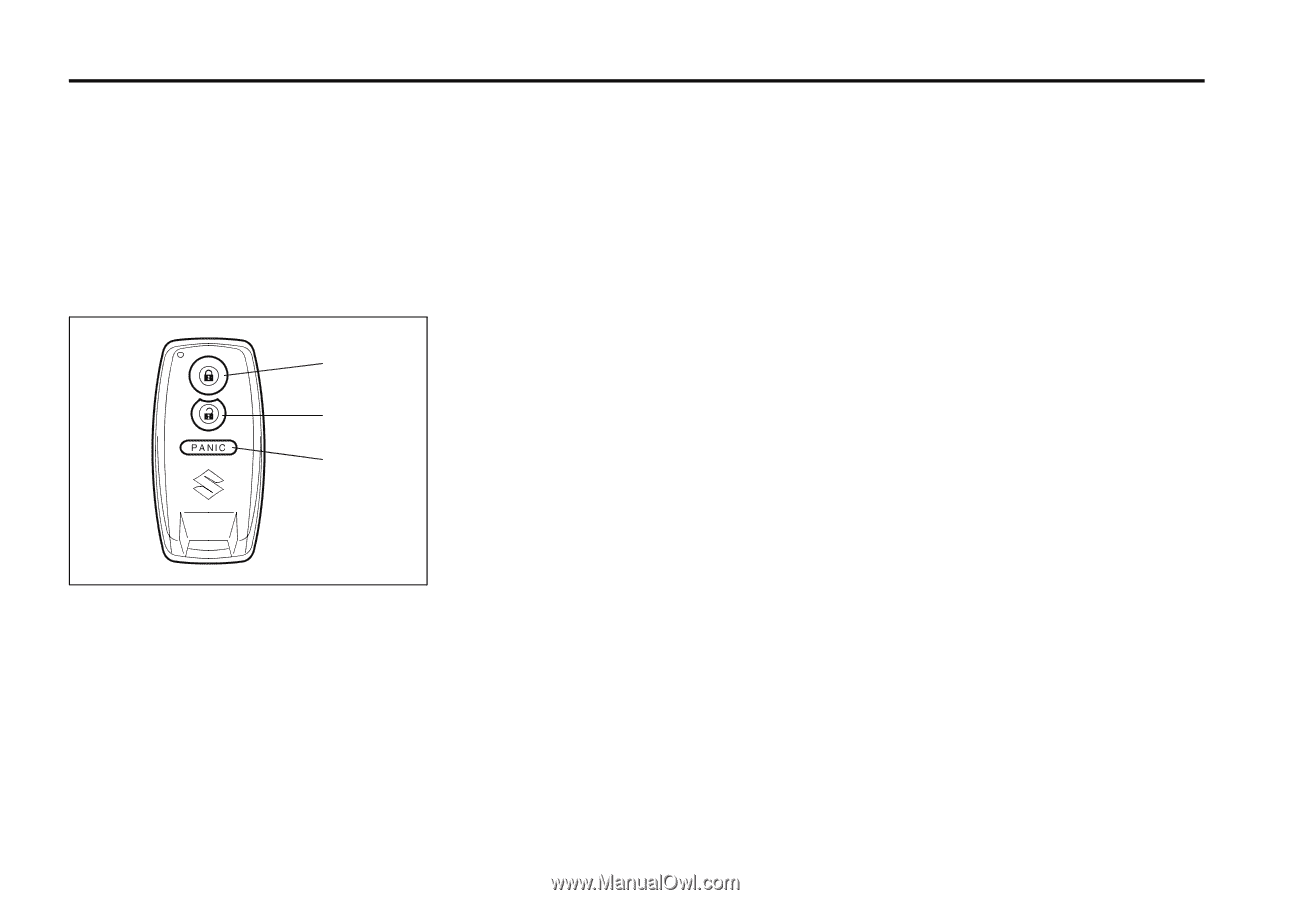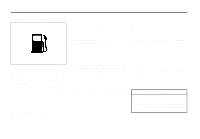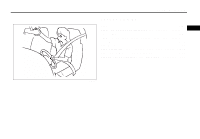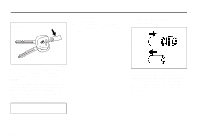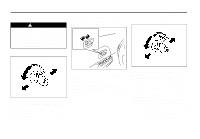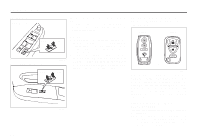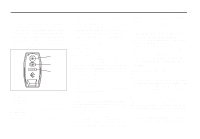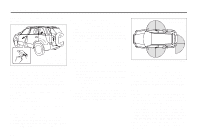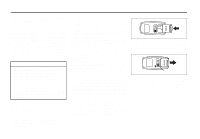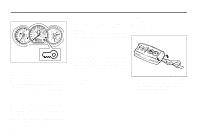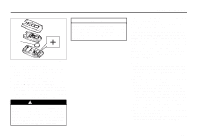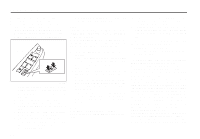2007 Suzuki Grand Vitara Owner's Manual - Page 18
2007 Suzuki Grand Vitara Manual
Page 18 highlights
BEFORE DRIVING • You can lock or unlock the doors by pushing the request switch on the door handle. For details, refer to the explanation in this section. • You can start the engine without using an ignition key. For details, refer to "Ignition Switch" in the "STEERING COLUMN CONTROLS" section and "Starting the Engine" in the "OPERATING YOUR VEHICLE" section. • To lock the doors, push the "LOCK" button (1). • To unlock the driver's door, push the "UNLOCK" button (2) once. • To unlock other doors, wait a second or two, then push the "UNLOCK" button (2) a second time. If you "double-click" too fast, the doors will not unlock. When the doors are locked, the turn signal lights will flash once. When the doors are unlocked: • The turn signal lights will flash twice. • If the interior light switch is in the middle position, the interior light will turn on for about 15 seconds and then fade out. If you push in the ignition switch or insert the key during this time, the light will start to fade out immediately. Be sure the doors are locked after you operate the "LOCK" button. If no door is opened within about 30 seconds after the "UNLOCK" button is operated, the doors will automatically lock again. NOTE: • The maximum operating distance of the remote controller is about 5 m (16 ft.), but this can vary depending on the surroundings, especially near other transmitting devices such as radio towers or CB (Citizen's Band) radios. • The door locks can not be operated with the remote controller if the ignition switch is in a position other than "LOCK", or the ignition key is inserted in the ignition switch. If any door is open, you cannnot lock the door by operating the remote controller, however unlock the door. • You cannot lock the door unless all of the doors are closed completely. • If you lose one of the remote controllers, ask your SUZUKI dealer as soon as possible for a replacement. Be sure to have your dealer program the new remote controller code in your vehicle's memory so that the old code is erased, or perform the programming procedure yourself according to the instructions in this section. "PANIC" button (3) function This function is to get the attention of others. Press the "PANIC" button (3) for more than 1 second. The headlights and taillights will blink for about 30 seconds. Also, the horn will sound intermittently for about 30 seconds at the same time. To cancel the "PANIC" mode, press any button (PANIC, LOCK or UNLOCK) on the remote controller. You can also insert the key in the ignition switch and turn to the "ON" position to cancel the "PANIC" mode. NOTE: The "PANIC" button function will not activate when the key is in the ignition switch. (1) (2) (3) 66J114 (1) "LOCK" button (2) "UNLOCK" button (3) "PANIC" button "LOCK" button (1) / "UNLOCK" button (2) function You can lock or unlock all doors simultaneously by operating the remote controller near the vehicle. 2-4