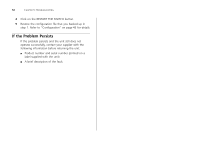3Com 3CBLUG16A User Guide - Page 47
Viewing Support Information, This Switch uses the Weighted Round Robin WRR - us map
 |
UPC - 662705544489
View all 3Com 3CBLUG16A manuals
Add to My Manuals
Save this manual to your list of manuals |
Page 47 highlights
2 Standard (spare) 3 Excellent Effort (business critical) 4 Controlled Load (streaming multimedia) 5 Video (Interactive media), less than 100 milli- seconds latency and jitter. 6 Voice (Interactive voice), less than 10 millisec- onds latency and jitter. 7 Network Control Reserved traffic The traffic prioritization feature supported by the Switch is compatible with the relevant sections of the IEEE 802.1D standard (incorporating IEEE 802.1p). This Switch uses the Weighted Round Robin (WRR) algorithm to determine the frequency at which it services each priority queue. The Switch allows you to choose between using IP Precedence or DSCP (Differentiated Services Code Point) priority. When either of these services is enabled, the priorities are mapped to a Class of Service value by the Switch, and the traffic then sent to the corresponding output queue. Viewing Support Information 47 Figure 29 802.11p Prioritization Viewing Support Information Selecting Support on the menu displays the support links page, which contains a list of Internet links that provide information and support concerning the Switch.