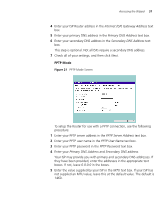3Com 3CRWE554G72T User Guide - Page 36
Static IP Mode, - manual
 |
UPC - 662705481685
View all 3Com 3CRWE554G72T manuals
Add to My Manuals
Save this manual to your list of manuals |
Page 36 highlights
36 CHAPTER 4: RUNNING THE SETUP WIZARD Figure 19 Clone MAC Address Screen 3 If your ISP requires an assigned MAC address, select Yes, I would like to enter a MAC address manually and enter the values for a MAC address if required (Figure 19). If the computer you are now using is the one that was previously connected directly to the cable modem, choose Yes, please clone the MAC address from the PC I'm currently using. Static IP Mode To setup the Router for use with a static IP address connection, use the following procedure: 1 Select ISP has provided a static IP address, (see Figure 16) and then click Next. Figure 20 displays. Figure 20 Static IP Mode Screen 2 Enter your IP Address in the IP Address text box. 3 Enter your subnet mask in the Subnet Mask text box.