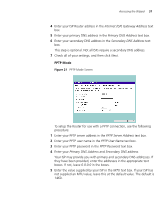3Com 3CRWE554G72T User Guide - Page 38
Maximum Idle Time, Initial IP Address, Initial Subnet Mask, Suggest
 |
UPC - 662705481685
View all 3Com 3CRWE554G72T manuals
Add to My Manuals
Save this manual to your list of manuals |
Page 38 highlights
38 CHAPTER 4: RUNNING THE SETUP WIZARD 6 Select an idle time from the Maximum Idle Time drop-down list. This is the amount of time without Internet activity that you want to allow before the Router ends the PPTP session. 7 Check all of your settings, and then click Next. Figure 22 displays. Figure 22 PPTP IP Settings 8 IP settings must be used when establishing a PPTP connection. Fill in the Initial IP Address and the Initial Subnet Mask fields if your ISP has provided you with these settings. Alternatively, if the PPTP server is located in your DSL modem, click Suggest to select an IP address on the same subnet as the PPTP server.

38
C
HAPTER
4: R
UNNING
THE
S
ETUP
W
IZARD
6
Select an idle time from the
Maximum Idle Time
drop-down list. This is
the amount of time without Internet activity that you want to allow
before the Router ends the PPTP session.
7
Check all of your settings, and then click
Next
.
Figure 22
displays.
Figure 22
PPTP IP Settings
8
IP settings must be used when establishing a PPTP connection. Fill in the
Initial IP Address
and the
Initial Subnet Mask
fields if your ISP has
provided you with these settings. Alternatively, if the PPTP server is
located in your DSL modem, click
Suggest
to select an IP address on the
same subnet as the PPTP server.