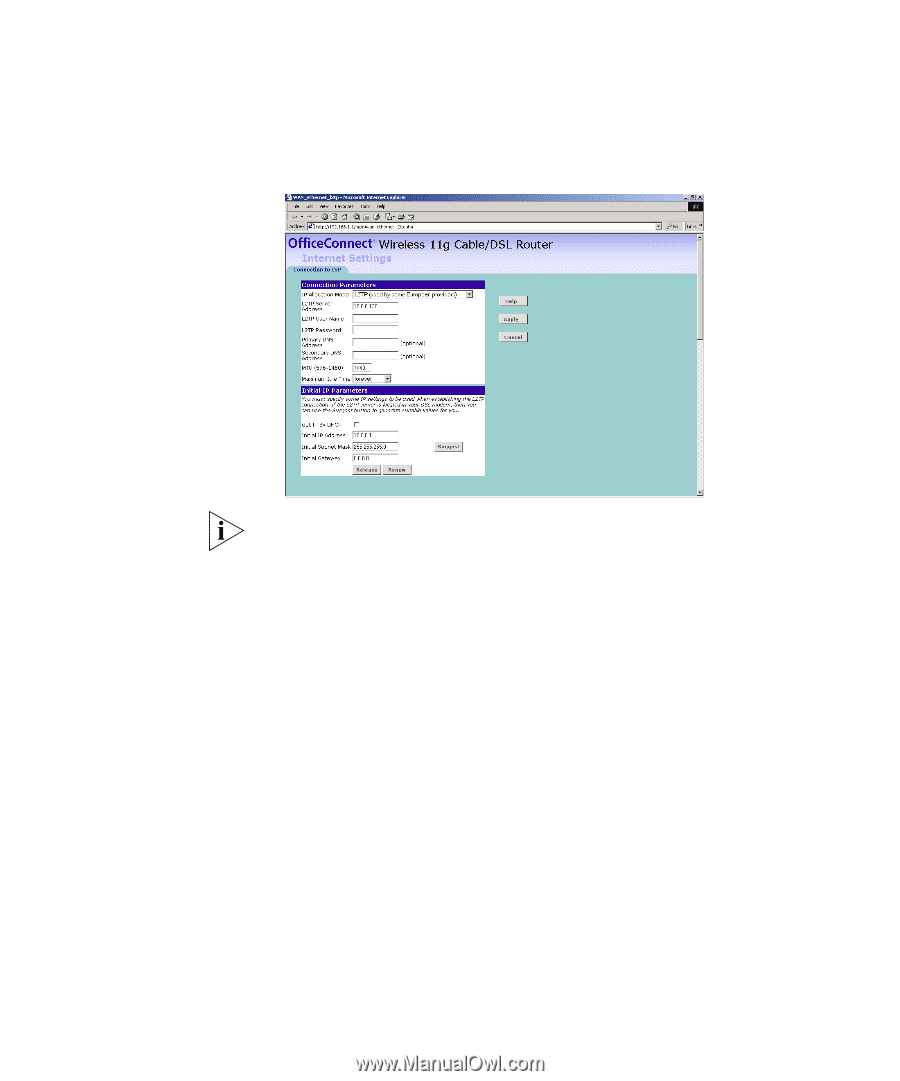3Com 3CRWE554G72T User Guide - Page 72
L2TP, L2TP Server Address
 |
UPC - 662705481685
View all 3Com 3CRWE554G72T manuals
Add to My Manuals
Save this manual to your list of manuals |
Page 72 highlights
72 CHAPTER 5: ROUTER CONFIGURATION L2TP Figure 51 L2TP Setup Screen Check with your ISP to make sure they support L2TP. To set up the Router for use with an L2TP connection, use the following procedure: 1 Select L2TP (used by some European providers) in the IP Allocation Mode field. 2 Enter your L2TP server address in the L2TP Server Address text box. 3 Enter your L2TP user name in the L2TP User Name text box. 4 Enter your L2TP password in the L2TP Password text box. 5 Enter your Primary DNS Address and Secondary DNS Address. Your ISP may provide you with primary and secondary DNS addresses. If they have been provided, enter the addresses in the appropriate text boxes. If not, leave 0.0.0.0 in the boxes. 6 Enter the MTU value supplied by your ISP. If you do not know this, leave it at the default value. The default is 1440. 7 Select an idle time from the Maximum Idle Time drop-down list. This value will correspond to the amount of idle time (no Internet activity) that will pass before the Router automatically ends your PPTP session. 8 IP settings must be used when establishing an L2TP connection. To obtain an IP address, either: