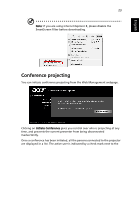Acer U5200 W5 manual for LAN model - Page 19
Photo reviewer
 |
View all Acer U5200 manuals
Add to My Manuals
Save this manual to your list of manuals |
Page 19 highlights
English 19 Photo reviewer When you select the Photo function, MobiShow will automatically open Explorer for you to select a photo folder. Open a file (JPG format) and controls show on your device's screen. Icon Item Description Prev / Next Tap to go to the previous or next photo. Play Tap to restart projecting. Open Tap to select another file.

19
English
Photo reviewer
When you select the Photo function, MobiShow will automatically open
Explorer for you to select a photo folder. Open a file (JPG format) and controls
show on your device's screen.
Icon
Item
Description
Prev / Next
Tap to go to the previous or next photo.
Play
Tap to restart projecting.
Open
Tap to select another file.