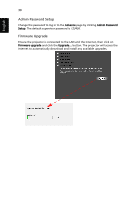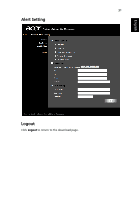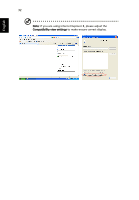Acer U5200 W5 manual for LAN model - Page 35
Mac Utility for Mac OS
 |
View all Acer U5200 manuals
Add to My Manuals
Save this manual to your list of manuals |
Page 35 highlights
English 35 Mac Utility for Mac OS 1 You can project a Mac screen via WPS-Pro. 2 Obtain the installation program from the CD or download from the main webpage. Please refer to page 7. 3 Make sure your personal firewall allows the WPS-Pro software to pass through. A WPS-Pro shortcut will be created on your desktop.

35
English
Mac Utility for Mac OS
1
You can project a Mac screen via WPS-Pro.
2
Obtain the installation program from the CD or download from the main
webpage. Please refer to
page 7
.
3
Make sure your personal firewall allows the WPS-Pro software to pass
through. A WPS-Pro shortcut will be created on your desktop.