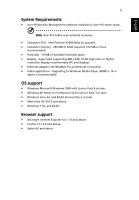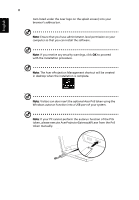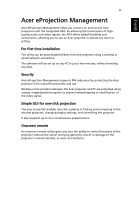Acer U5200 W5 manual for LAN model - Page 8
English, Visitors can also insert the optional Acer PnS token using - manual
 |
View all Acer U5200 manuals
Add to My Manuals
Save this manual to your list of manuals |
Page 8 highlights
English 8 item listed under the Acer logo on the splash screen) into your browser's address bar. Note: Ensure that you have administrator-level permission on your computer so that you can install the software. Note: If you receive any security warnings, click OK to proceed with the installation procedure. Note: The Acer eProjection Management shortcut will be created in desktop when the installation is complete. Note: Visitors can also insert the optional Acer PnS token using the Windows autorun function into a USB port of your system. Note: If your PC cannot perform the autorun function of the PnS token, please execute AcerProjectorGatewayW5.exe from the PnS token manually. Wire less Project or Ga te way

8
English
item listed under the Acer logo on the splash screen) into your
browser’s address bar.
Note
: Ensure that you have administrator-level permission on your
computer so that you can install the software.
Note
: If you receive any security warnings, click
OK
to proceed
with the installation procedure.
Note
: The Acer eProjection Management shortcut will be created
in desktop when the installation is complete.
Note
: Visitors can also insert the optional Acer PnS token using the
Windows autorun function into a USB port of your system.
Note
: If your PC cannot perform the autorun function of the PnS
token, please execute AcerProjectorGatewayW5.exe from the PnS
token manually.