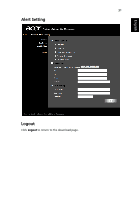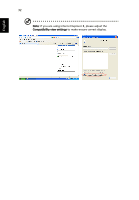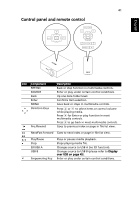Acer U5200 W5 manual for LAN model - Page 36
The UI shown below will appear when you have connected to the projector, if required and click
 |
View all Acer U5200 manuals
Add to My Manuals
Save this manual to your list of manuals |
Page 36 highlights
English 36 4 Enter the login code from the splash screen, please refer to Check the information on the splash screen on page 5, if required and click OK to start projecting. 5 The UI shown below will appear when you have connected to the projector and are projecting at 1024 x 768 resolution.

36
English
4
Enter the login code from the splash screen, please refer to
Check the
information on the splash screen on page 5
, if required and click
OK
to start
projecting.
5
The UI shown below will appear when you have connected to the projector
and are projecting at 1024 x 768 resolution.