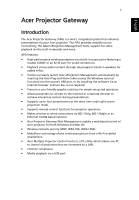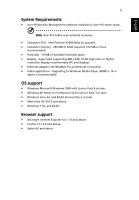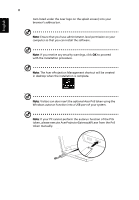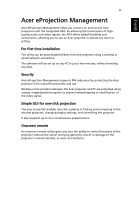Acer U5200 W5 manual for LAN model - Page 6
Follow the instructions on the splash screen to connect and project
 |
View all Acer U5200 manuals
Add to My Manuals
Save this manual to your list of manuals |
Page 6 highlights
English 6 standard. WPA-PSK (Wi-Fi Protected Access - pre-shared key) and WPA2-PSK are other individual encryption methods with higher level security. The option is enabled by the supervisor in the Configure tab under Acer eProjection Management. For more information, please see Security Settings on page 29. Note: Projector name (SSID) and security are only required for wireless models. Note: When turning the LAN or Wi-Fi on via the projector OSD, please remember to change the projector source to "LAN/WiFi". Use the keypad or remote control to change the projector source. Follow the instructions on the splash screen to connect and project 1 Make a note of the Projector ID, Projector Name (SSID), Server IP and Security option on the splash screen. A secure key needs to be used when Security is enabled.