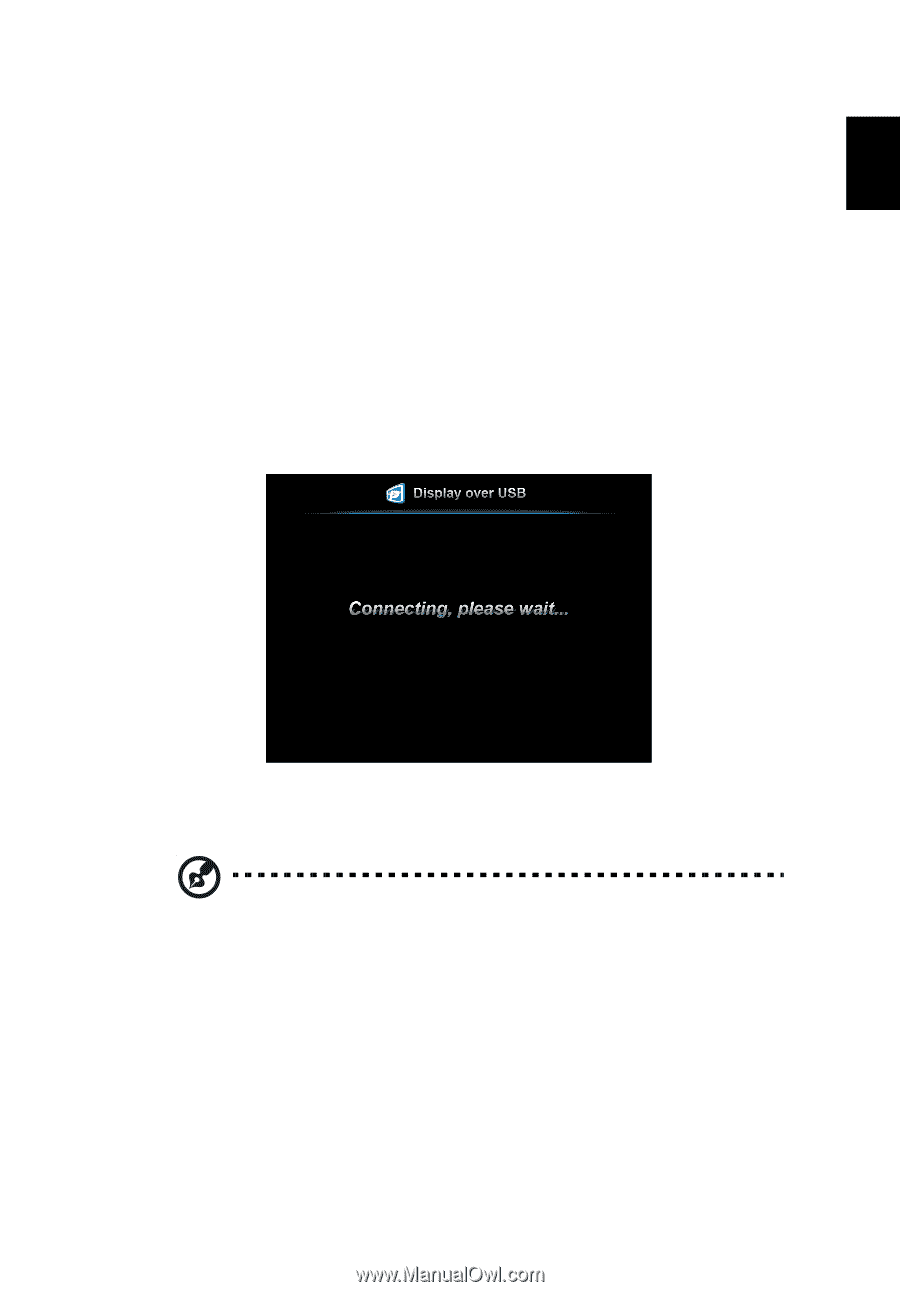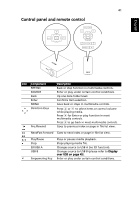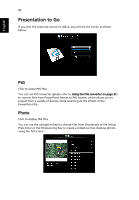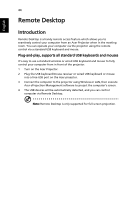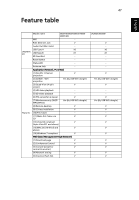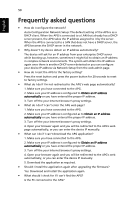Acer U5200 W5 manual for LAN model - Page 45
Display over USB, Introduction, How to start DoUSB, Support All PC Screen Resolutions
 |
View all Acer U5200 manuals
Add to My Manuals
Save this manual to your list of manuals |
Page 45 highlights
English 45 Display over USB Introduction Display over USB (DoUSB) projection is an easy-to-use function to project a computer's screen using a single USB cable (USB type A to mini USB) without needing any drivers. If you unplug the USB cable, the projector will stop projecting and revert to standby status. How to start DoUSB 1 Set the projector source to USB B. The screen below will be shown. 2 Connect the USB cable to the projector and computer: Plug the mini USB into the projector and type A USB into the computer. 3 Unplug the USB cable to stop DoUSB. Note: Only one computer can be connected at a time. Support All PC Screen Resolutions Through an auto-detecting and auto-adjusting/auto-stretching algorithm, all NB/PC screen resolutions can be supported and wirelessly projected. • If the current resolution setting at the NB/PC side is smaller than the current projector resolution, APG will adjust the current NB/PC resolution to the optimum projection resolution in order to project the best image. • If the current resolution settings of the NB/PC and projector are the same,