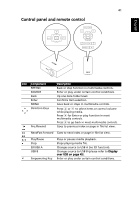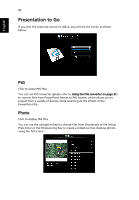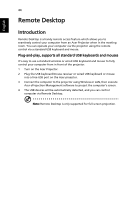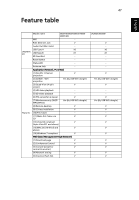Acer U5200 W5 manual for LAN model - Page 42
Presentation to Go, PtG, Photo
 |
View all Acer U5200 manuals
Add to My Manuals
Save this manual to your list of manuals |
Page 42 highlights
English 42 Presentation to Go If you sent the projector source to USB A, you will see the screen as shown below. PtG Click to access PtG files. You can use PtG converter (please refer to Using the PtG converter on page 21) to convert files from PowerPoint format to PtG format, which allows you to project from a variety of devices while retaining all the effects of the PowerPoint file. Photo Click to display JPG files. You can use the navigation keys to choose files from thumbnails or file listing. Press Enter or the Empowering Key to create a slideshow that displays photos using the full screen.

42
English
Presentation to Go
If you sent the projector source to USB A, you will see the screen as shown
below.
PtG
Click to access PtG files.
You can use PtG converter (please refer to
Using the PtG converter on page 21
)
to convert files from PowerPoint format to PtG format, which allows you to
project from a variety of devices while retaining all the effects of the
PowerPoint file.
Photo
Click to display JPG files.
You can use the navigation keys to choose files from thumbnails or file listing.
Press Enter or the Empowering Key to create a slideshow that displays photos
using the full screen.