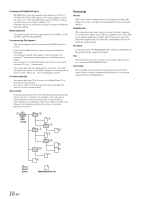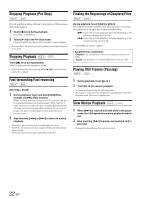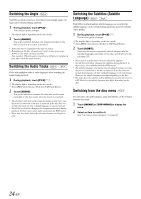Alpine IVE-W530 Owner's Manual (english) - Page 21
Displaying the Top Menu Screen, Displaying the Menu Operation Mode Screen
 |
View all Alpine IVE-W530 manuals
Add to My Manuals
Save this manual to your list of manuals |
Page 21 highlights
Displaying the Top Menu Screen When a DVD contains two or more titles, the top menu screen appears. Touch [TOP MENU] on the DVD mode main screen. The top menu screen appears. • To perform necessary operations, see "If a menu screen appears" on page 20. Displaying the Menu Screen With a DVD having two or more menus, a menu screen will appear for the programs available, in addition to the main programs. Touch [MENU] on the DVD mode main screen. The menu screen appears. • To perform necessary operations, see "If a menu screen appears" on page 20. Displaying the Menu Operation Mode Screen 1 Touch [P1/2]* on the DVD mode main screen. The function guide changes. * The display differs, depending on the disc (mode). 2 Touch [MENU CONT]. The menu operation mode screen appears. • For further operation, see "If a menu screen appears" on page 20. Numeric Keypad Input Operation You can quickly find the desired track/file or folder by inputting its' track/file or folder Number in this mode. Select a Track/File/Chapter 1 Touch [P1/2]* in the CD/MP3/WMA/AAC/DVD (except stop) mode to change to the function guide. * The display differs, depending on the source (mode). 2 Touch [10KEY]. The numeric keypad is displayed. 3 Touch and input a desired number. 4 Touch [Enter] to confirm. The selected Track/File/Chapter is selected. • For CD, during Track select mode, touch [ ], etc. to quit. • For MP3/WMA/AAC/DVD, during File/Chapter select mode, touch [ ] again to change to Folder/Title select mode. Select a Folder/Title 1 Touch [P1/2]* in the MP3/WMA/AAC/DVD stop mode to change to the function guide. * The display differs, depending on the source (mode). 2 Touch [10KEY]. The numeric keypad is displayed. 3 Touch and input a desired number. 4 Touch [Enter] to confirm. The first file/chapter in the selected Folder/Title begins to play back. • During File/Chapter select mode, touch [ ] again to change to Folder/Title select mode. • During Folder/Title select mode, touch [ ], etc. to quit. 21-EN