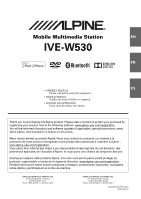Alpine IVE-W530 Owner's Manual (english) - Page 5
Installation and, Connections - iphone 5
 |
View all Alpine IVE-W530 manuals
Add to My Manuals
Save this manual to your list of manuals |
Page 5 highlights
Navigation System (Optional) Switching the Navigation Screen (Optional 46 Auxiliary Device (Optional) Operating Auxiliary Devices (Optional) ........ 47 TUE-T200DVB Operation (Optional) Operating the TUE-T200DVB (Optional) ..... 48 Flash Memory (Optional) BANK Function 49 Playback 49 Repeat Play 50 Random Play Shuffle (M.I.X 50 Searching for a desired Song 50 Searching by Playlist name 50 Selecting the desired Playlist 50 Select the desired Folder (Folder up/down 50 iPod/iPhone (Optional) Connecting an iPod/iPhone 51 Setting the iPod Control 51 Playback 51 Searching for a desired Song 52 Searching by artist name 52 Selecting Playlist/Artist/Album/Genre/ Composer/Episode/Category 52 Random Play Shuffle (M.I.X 53 Repeat Play 53 Information About DVDs 53 List of Language Codes 54 In Case of Difficulty 55 Specifications 59 Installation and Connections Warning 60 Caution 60 Precautions 60 Installation 61 Mounting the Microphone 62 Connections 64 System Example 66 LIMITED WARRANTY 5-EN