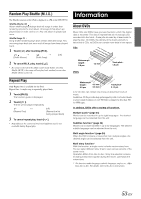Alpine IVE-W530 Owner's Manual (english) - Page 48
TUE-T200DVB Operation (Optional), Operating the TUE-T200DVB (Optional
 |
View all Alpine IVE-W530 manuals
Add to My Manuals
Save this manual to your list of manuals |
Page 48 highlights
TUE-T200DVB Operation (Optional) Operating the TUE-T200DVB (Optional) Operable when optional TUE-T200DVB is connected. When DTV is selected in "Setting the AUX Mode" (page 37), the source is displayed in SOURCE selection screen. 1 While your vehicle is parked, press SOURCE/ . The SOURCE selection screen is displayed. 2 Touch [DTV]. The DTV screen is displayed. 3 Perform the desired operation. Channel Number UP/Down or Favorite Channel Number Up/Down Touch [CH.]* to select changing the Channel or the Favorite Channel. Touch CH. [ ] or [ ] to move the Channel number Up/Down. Touch FAV [ ] or [ ] to move the Favorite Channel number Up/ Down. * The button displays the current changing mode ([CH.] or [FAV]). Calling up Main Menu Screen Touch [MENU] to call up the main menu screen. Calling up Menu Operation Mode Touch [MENU CONT] to call up the menu operation mode. Switching the Source Touch [A/V]. The source switches with each touch. Calling up Electronic Program Guide (EPG) Touch [EPG] to call up the Electronic Program Guide. Scanning Mode 1 Touch [P1/3]. The function guide appears. 2 Touch [SCAN] to start the auto scan procedure. • For detail, refer to the Owner's Manual of the TUE-T200DVB (sold separately). Video Menu Operation of TUE-T200DVB 1 Touch [P1/3] twice. The direct touch mode screen is displayed. • When the optional TUE-T200DVB is connected, you can control it by the touch key (except the [Control] key) on the display screen of the unit. 2 Touch [Control]. Return to DTV main screen. • If no operation is performed for 5 seconds, the screen will automatically switch to the full screen mode. 48-EN