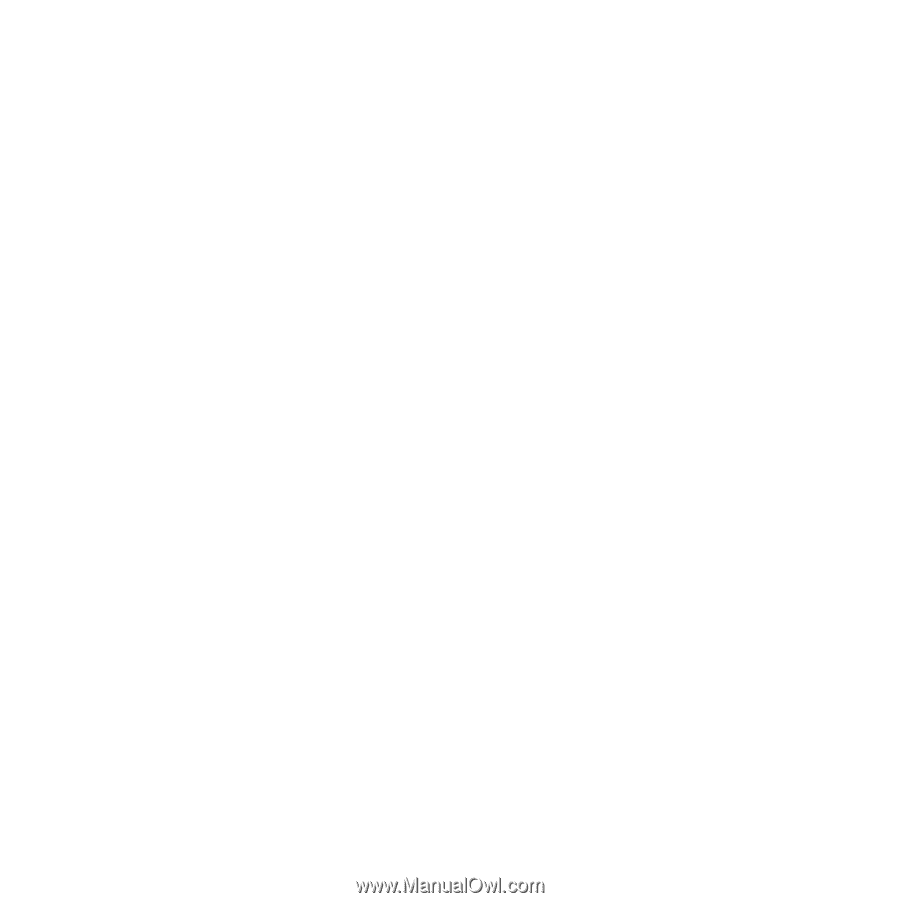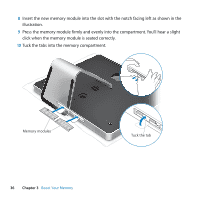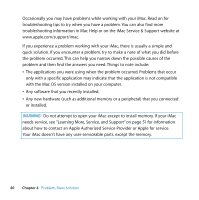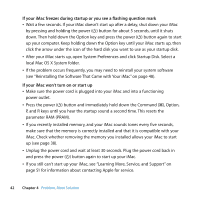Apple MB417LL User Guide - Page 41
Problems That Prevent You from Using Your iMac, If your iMac won't respond or the pointer won't move
 |
UPC - 885909220168
View all Apple MB417LL manuals
Add to My Manuals
Save this manual to your list of manuals |
Page 41 highlights
Problems That Prevent You from Using Your iMac If your iMac won't respond or the pointer won't move  Make sure the mouse and keyboard are connected. Unplug and then plug in the connectors and make sure they are secure. If you have a wireless keyboard or mouse, make sure the batteries are fresh.  Try to force problem applications to quit. Hold down the Option and Command (x) keys and press the Esc key. If a dialog appears, select the application and click Force Quit. Then save your work in any open applications and restart your iMac to be sure the problem is entirely cleared up.  If you are unable to force the application to quit, press and hold the power (®) button on the back of your iMac for five seconds to shut down the computer. Unplug the power cord from the iMac. Then plug the power cord back in and press the power (®) button on your iMac to turn it on. If the problem reoccurs when you use a particular application, check with the application's manufacturer to see if the application is compatible with your computer. For support and contact information about the software that came with your computer, go to www.apple.com/guide or to the manufacturer's website. If the problem occurs frequently, try reinstalling your system software (see "Reinstalling the Software That Came with Your iMac" on page 48). Chapter 4 Problem, Meet Solution 41