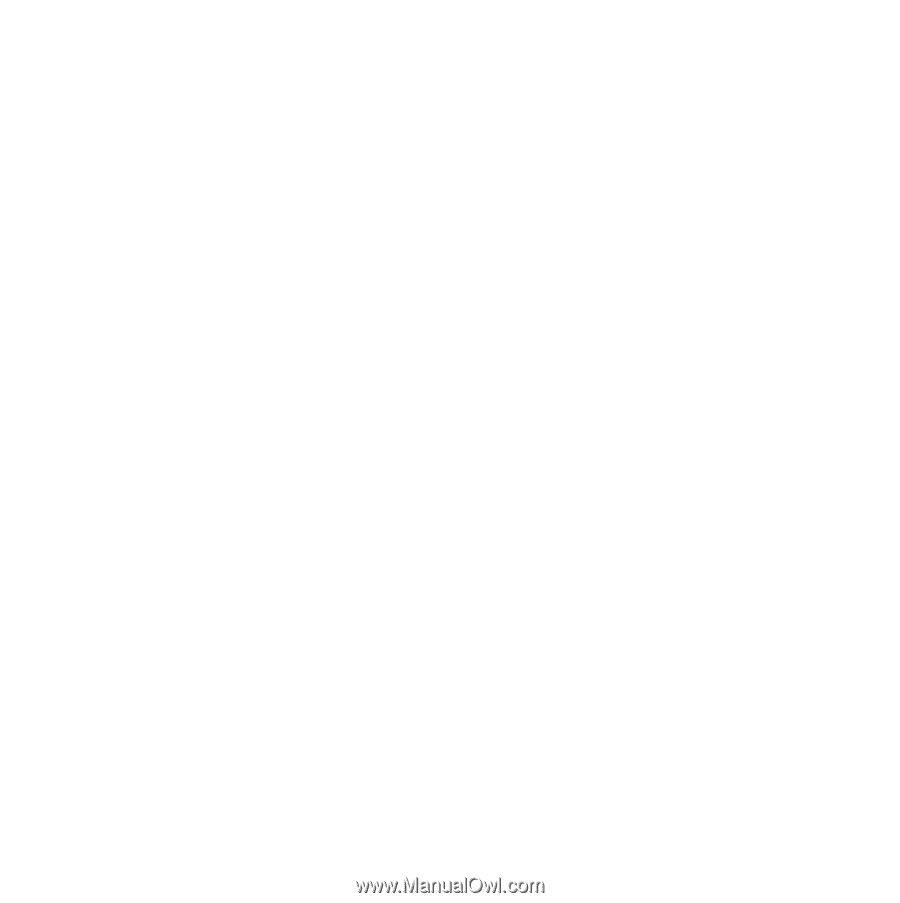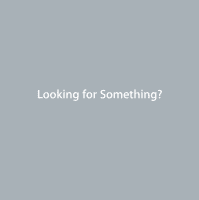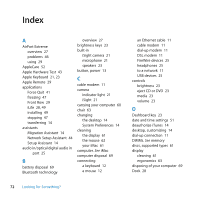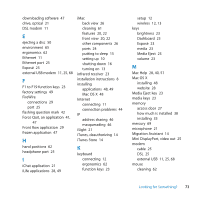Apple MB417LL User Guide - Page 74
S/PDIF stereo, Mini DisplayPort video
 |
UPC - 885909220168
View all Apple MB417LL manuals
Add to My Manuals
Save this manual to your list of manuals |
Page 74 highlights
connecting 12 multibutton 21 setting up 12 wireless 12 N network address translation (NAT) 46 connecting to 11 connection problems 45 diagnostics 44 setup assistant 44 wireless 11 O online resources 51 onscreen help 51 operating environment 60 optical digital audio 25 optical drive about 21 safety 59 supported disc sizes 61 P parameter RAM, resetting 42 ports audio in 25 audio out 25 Ethernet 25 FireWire 800 25 headphone 25 Mini DisplayPort video out 25 overview 24 power 10, 27 USB 12, 25 power button 13, 27 power port 10, 27 power specifications 58 PPPoE connections 45 problems See troubleshooting product serial number 53 Q question mark, flashing 42 R RAM. See memory reinstalling software 48 resetting parameter RAM (PRAM) 42 S S/PDIF stereo 25 safety important information 56 optical drive 59 screen brightness, setting 23 SDRAM. See memory security slot 27 serial number 53 service and support 51 setting up your iMac 10 Setup Assistant 14, 44 shutting down before installing memory 33 the computer 16 sleep 15 software installation discs 48 updating 47 speakers 23, 25 specifications 29 operating environment 60 power 58 stopping an application 47 storing your computer 61 SuperDrive 21 about 21 supported disc sizes 61 support and service 51, 52 System Preferences customizing the desktop 14 Energy Saver 15 Software Update 47, 50 Startup Disk 42 System Profiler 52 T transferring information 14 troubleshooting 39 74 Looking for Something?