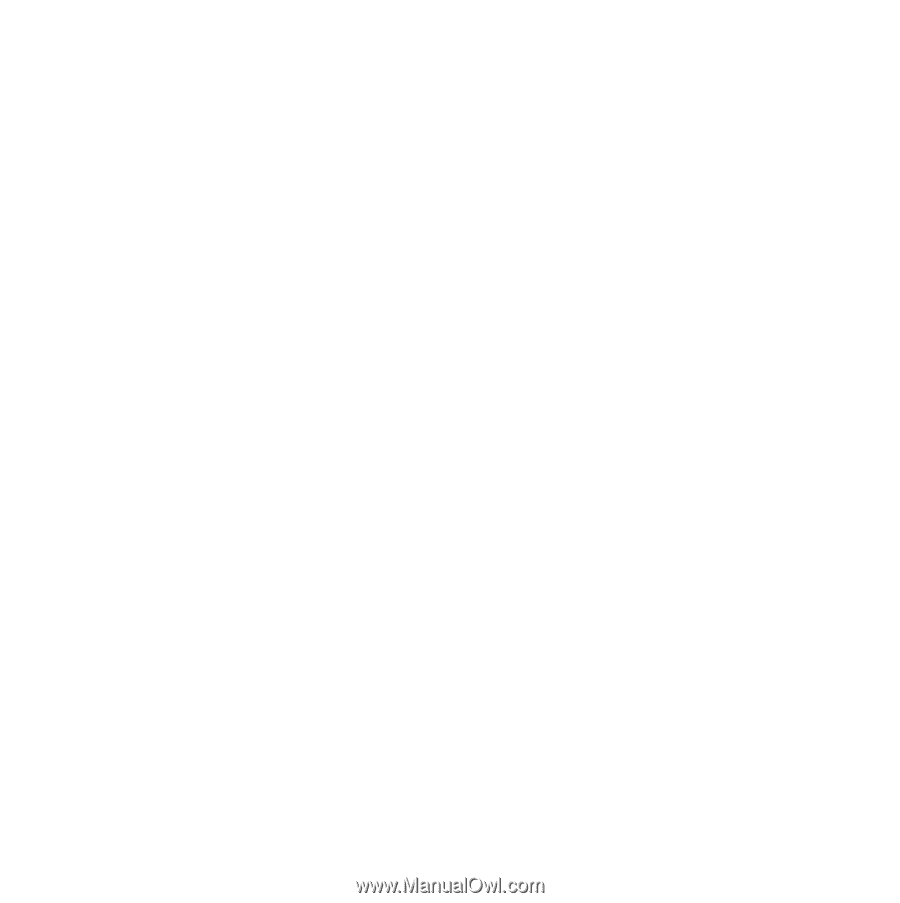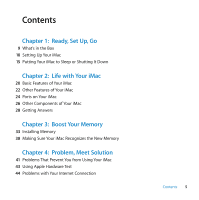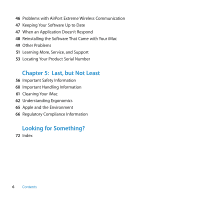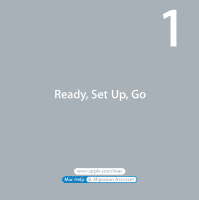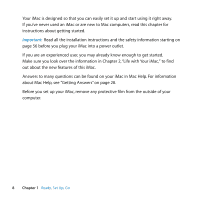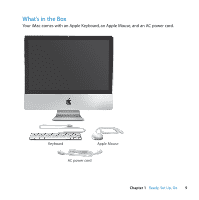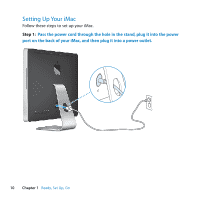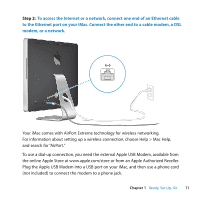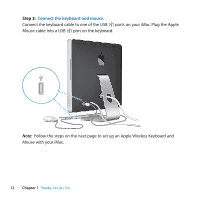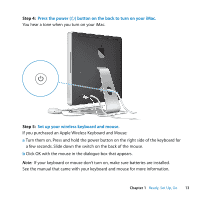Apple MB417LL User Guide - Page 8
out about the new features of this iMac., Make sure you look over the information
 |
UPC - 885909220168
View all Apple MB417LL manuals
Add to My Manuals
Save this manual to your list of manuals |
Page 8 highlights
Your iMac is designed so that you can easily set it up and start using it right away. If you've never used an iMac or are new to Mac computers, read this chapter for instructions about getting started. Important: Read all the installation instructions and the safety information starting on page 56 before you plug your iMac into a power outlet. If you are an experienced user, you may already know enough to get started. Make sure you look over the information in Chapter 2, "Life with Your iMac," to find out about the new features of this iMac. Answers to many questions can be found on your iMac in Mac Help. For information about Mac Help, see "Getting Answers" on page 28. Before you set up your iMac, remove any protective film from the outside of your computer. 8 Chapter 1 Ready, Set Up, Go