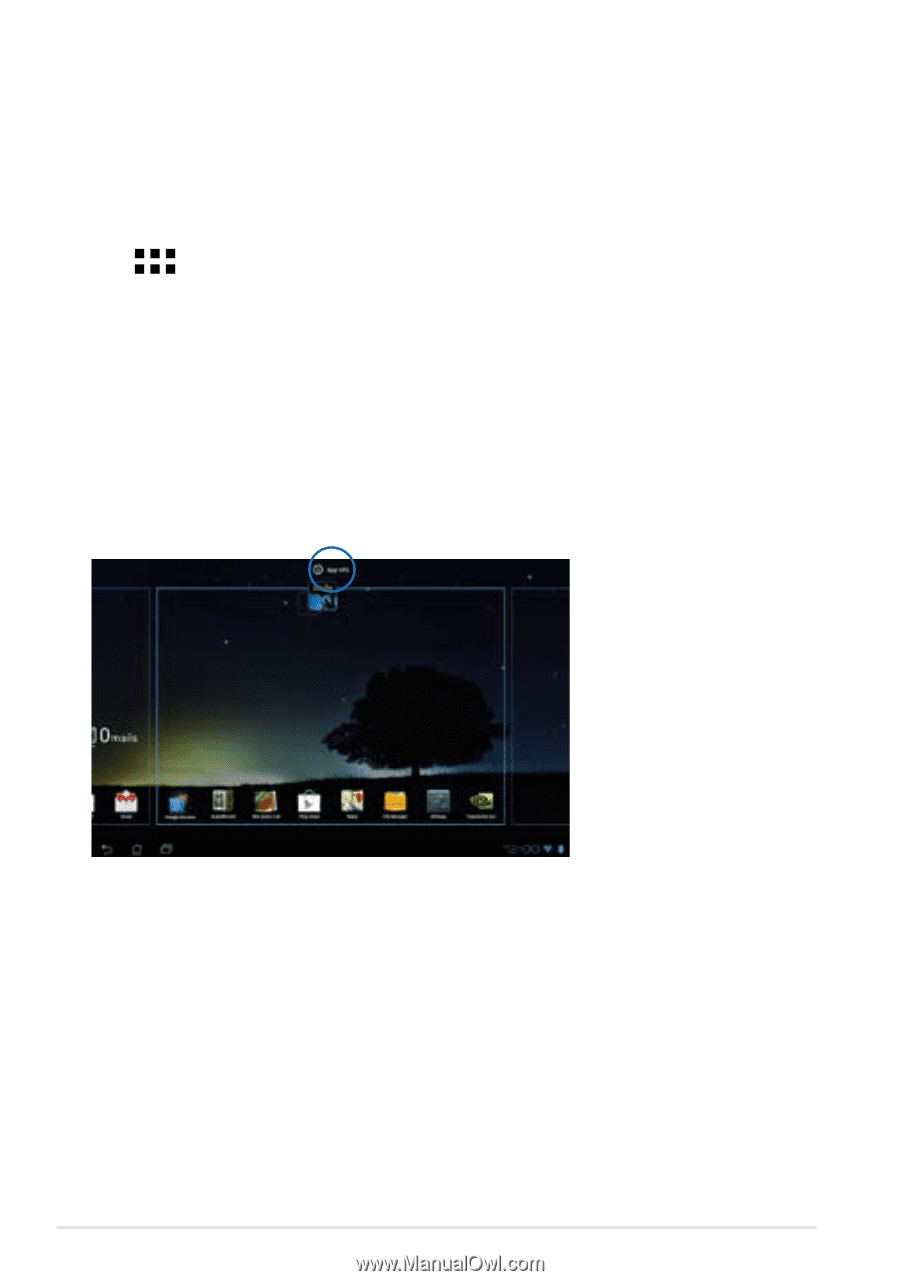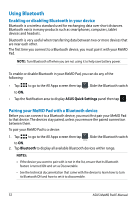Asus MeMO Pad 8 User Manual - Page 34
Managing Apps, Creating app shortcuts, Viewing app info
 |
View all Asus MeMO Pad 8 manuals
Add to My Manuals
Save this manual to your list of manuals |
Page 34 highlights
Managing Apps Creating app shortcuts Get easy access to some of your favorite applications by creating app shortcuts on your Home Screen. To create shortcuts: 1. Tap to go to the All Apps screen. File Manager Settings Play Store 2. From the All Apps screen, tap and hold the app's icon then drag it to the Home Screen. Gallery Polaris Office My Library Lite Camera Play Music Maps Viewing app info Email You can view the detailed app information while creating a shortcut for the app. Gmail While holding an app from theSuAperNlolteAppMysNetscreen, the display switches to Home Screen and the App info will appear on the top of the Home Screen display. Drag the app to App info to display its detailed information. MyCloud App Locker asus@vibe App Backup 34 ASUS MeMO Pad E-Manual