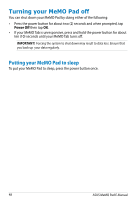Asus MeMO Pad 8 User Manual - Page 45
ASUS Quick Setting, Tap the Notification area to display, panel then tap
 |
View all Asus MeMO Pad 8 manuals
Add to My Manuals
Save this manual to your list of manuals |
Page 45 highlights
2. Tap the Notification area to display ASUS Quick Settings panel then tap . ASUS Quick Setting ASUS Quick Setting Internet Connection status Performance settings Display settings Displays local date and time Battery status Settings menu Audio Wizard Quick Setting Adjustment panel. Tap the icon to turn on/off the function. Auto Brightness Brightness manual adjustment K001 45
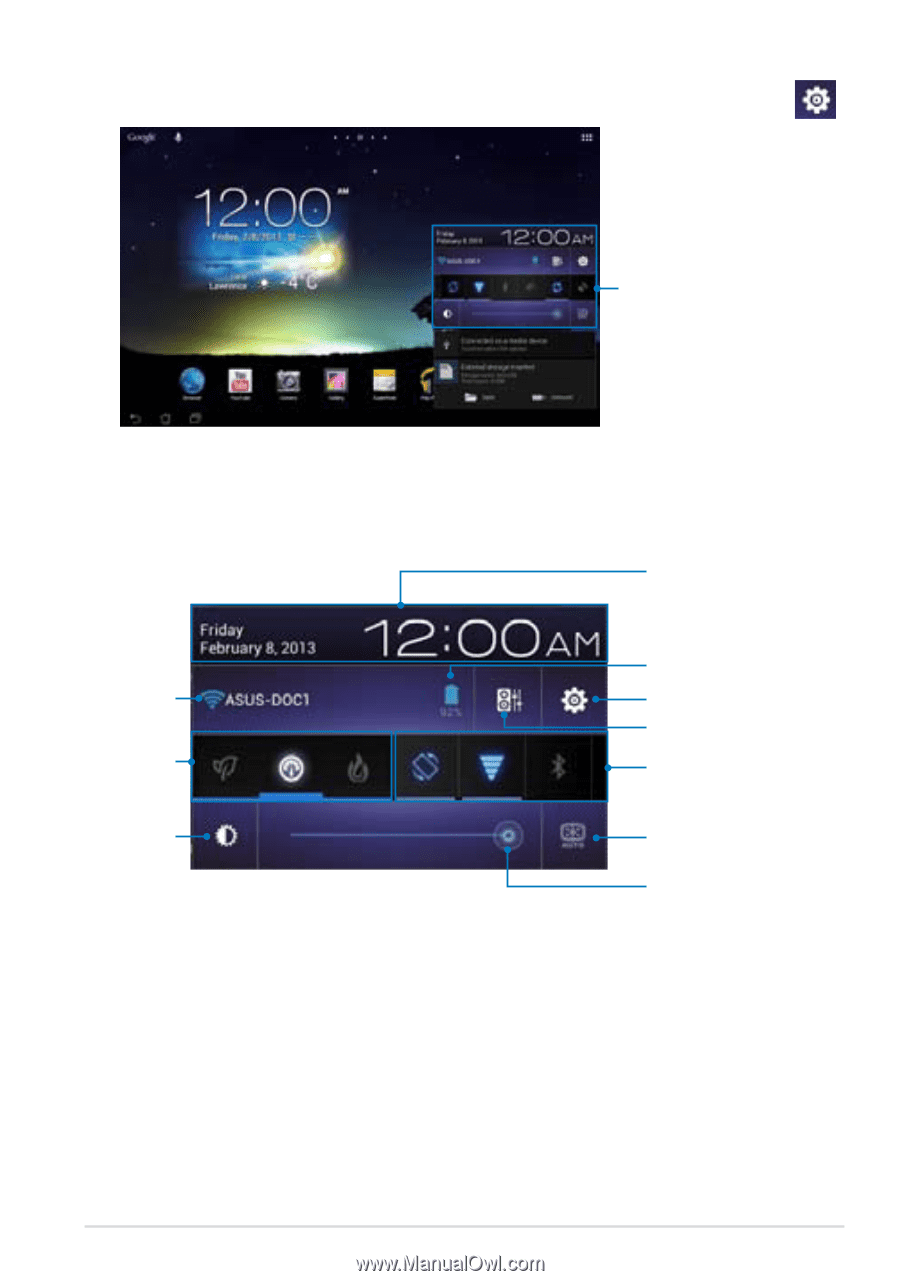
K001
³´
2.
Tap the Notification area to display
ASUS Quick Settings
panel then tap
.
ASUS Quick Setting
ASUS Quick Setting
Displays local date
and time
Internet
Connection
status
Battery status
Settings menu
Quick Setting Adjustment
panel. Tap the icon to turn
on/off the function.
Display
settings
Brightness manual
adjustment
Auto Brightness
Audio Wizard
Performance
settings