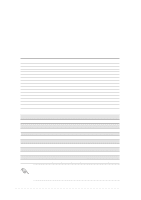Asus P4T533 P4T533 User Manual - Page 35
PCI slots, AGP slot
 |
View all Asus P4T533 manuals
Add to My Manuals
Save this manual to your list of manuals |
Page 35 highlights
2.6.3 PCI slots There are six 32-bit PCI slots in this motherboard. The slots support PCI cards such as a LAN card, SCSI card, USB card, and other cards that comply with PCI specifications. The following figure shows a LAN card installed on a PCI slot. 2.6.4 AGP slot This motherboard has an Accelerated Graphics Port (AGP) slot that supports AGP 4X 1.5V cards. CAUTION! This motherboard does not support 3.3V AGP cards; if a 3.3V card is inserted, the red LED warning light lights up and the board will not power up; use only 1.5V AGP cards! To avoid damaging your AGP graphics card, your computer's power supply should be unplugged before inserting your graphics card into the slot. P4T533 ® Keyed for 1.5v P4T533 Accelerated Graphics Port (AGP) To avoid damaging your AGP/AGP Pro graphics card, the power supply should be unplugged before inserting your graphics card into the slot. ASUS P4T533 motherboard user guide 21