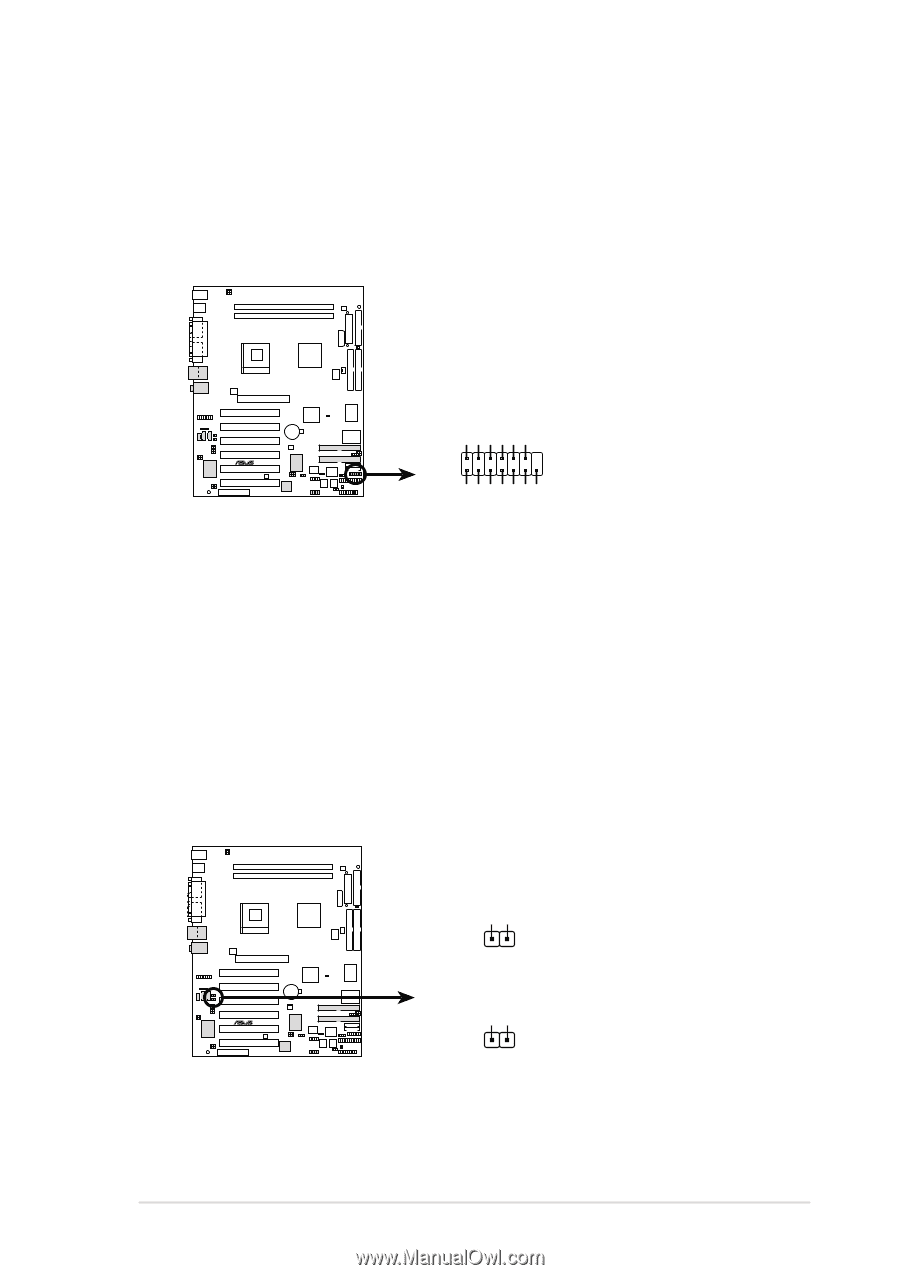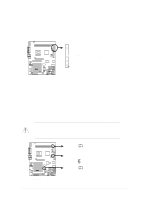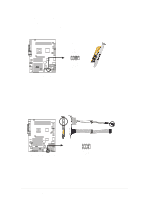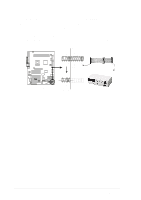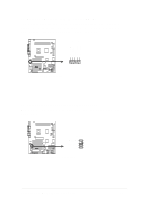Asus P4T533 P4T533 User Manual - Page 55
ASUS P4T533 motherboard user guide, Smart Card Reader Connector 14-1 pin SMARTCON, Line-out Selector
 |
View all Asus P4T533 manuals
Add to My Manuals
Save this manual to your list of manuals |
Page 55 highlights
19. Smart Card Reader Connector (14-1 pin SMARTCON) (Optional) This connector accommodates a Smart Card Reader that enables convenient transactions involving finance, health care, telephony, and travel services using a Smart Card user interface software. When using this connector, enable the field: "Onboard Smart Card Reader" in section "4.4.2 I/O Device Configuration." P4T533 ® P4T533 Smartcard NC NC SCRREST NC SCRUI SCRRES# SMARTCARD 1 VCC NC SCRFET# SCRCLK NC GND NC2 20. Line-out Selector Jumpers (Two 2 pin FP_LO_SWL, FP_LO_SWR) By default, these jumpers are shorted (jumpers on) to route the signal from the audio controller to the rear panel Line Out jack to make it available for audio out devices such as speakers or a headphone. If you connect the Intel Front Panel audio cable to the IPANEL connector, (see above) then remove the caps from these two jumpers to permit automatic switching of audio signals between the rear panel Line Out jack and the Intel audio cable. FP_LO_SWL FP_LO_SWR P4T533 ® P4T533 Internal Line Out Connectors BLOL FLOL BLOR FLOR ASUS P4T533 motherboard user guide 41