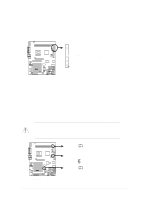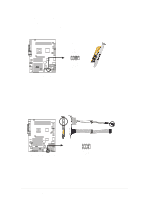Asus P4T533 P4T533 User Manual - Page 48
Hardware information, IDE Activity LED 2-pin IDE_LED
 |
View all Asus P4T533 manuals
Add to My Manuals
Save this manual to your list of manuals |
Page 48 highlights
8. IDE Activity LED (2-pin IDE_LED) This connector supplies power to the hard disk activity LED. The read or write activities of any device connected to the primary or secondary IDE connector cause this LED to light up. TIP: If the case-mounted LED does not light, try reversing the 2-pin plug. IDE_LED P4T533 ® P4T533 IDE Activity LED Some pins are used for connectors or power sources. These are clearly distinguished from jumpers in the Motherboard Layout. Placing jumper caps over these connector pins will cause damage to your motherboard. Always connect ribbon cables with the red stripe to Pin 1 on the connectors. Pin 1 is usually on the side closest to the power connector on hard drives and CD-ROM drives, but may be on the opposite side on floppy disk drives. 34 Chapter 2: Hardware information