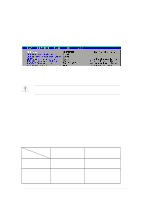Asus P4T533 P4T533 User Manual - Page 85
AGP/PCI Frequency Setting [Auto], AGP/PCI Frequency MHz [66.66/33.33], CPU VCore Setting [Auto], CPU - - manual
 |
View all Asus P4T533 manuals
Add to My Manuals
Save this manual to your list of manuals |
Page 85 highlights
AGP/PCI Frequency Setting [Auto] When set to [Auto], this field allows automatic selection of AGP/PCI frequency to enhance system performance and overclocking capability. The setting [Manual] allows you to manually select the AGP/PCI frequency. If the system becomes unstable, return to the default setting [Auto]. When this item is set to [Manual], the AGP/PCI Frequency (MHz) item appears. Configuration options: [Auto] [Manual] AGP/PCI Frequency (MHz) [66.66/33.33] This item appears only when the AGP/PCI Frequency Setting is set to [Manual]. This field allows you to select a higher AGP/PCI frequency for better system performance. Selecting a very high AGP/PCI frequency may cause the system to be unstable! CPU VCore Setting [Auto] This field determines if the CPU Vcore is automatically scaled or set manually by the user. The default for this field is [Auto], so the CPU vcore voltage is set for maximum performance without stressing the CPU. Configuration options: [Manual] [Auto] CPU VCore [1.750V] (for Willamette), [1.500V] (for Northwood) When the CPU VCore Setting parameter above is set to [Manual], the CPU VCore item allows you to select a specific CPU core voltage. This field is not accessible when the CPU VCore Setting is set to [Auto]. Depending on the OVER_VOLT jumper setting (see page for the jumper location and settings), the CPU core voltage options vary for both Willamette and Northwood processors. See the following table: OVER_VOLT Jumper P4 Processor Willamette Disabled 1.750V, 1.775V, 1.800V, 1.825V, 1.850V Northwood 1.500V, 1.525V, 1.550V, 1.575V, 1.600V, 1.625V, 1.650V, 1.675V, 1.700V Enabled 1.750V, 1.775V, 1.800V, 1.825V, 1.850V, 1.875V, 1.900V, 1.925V, 1.950V 1.500V, 1.525V, 1.550V, 1.575V, 1.600V, 1.625V, 1,650V, 1.675V, 1.700V, 1.725V, 1.750V, 1.775V, 1.800V ASUS P4T533 motherboard user guide 67