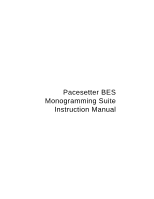2
Pacesetter BES Monogramming Suite
Instruction Manual
Creating & Decorating Monograms
......................................
33
Using the Monogram Designer Dialog
..............................................
34
Layout of the Monogram Designer Dialog
.................................
34
Creating a Monogram
................................................................
35
Viewing the Design Actual Size
.................................................
37
Changing the thread color in a Monogram
.................................
37
Changing the Font
.....................................................................
39
Displaying a Font’s Available Characters
...................................
40
Applying “Right-side” characters
................................................
41
Adding Decors to a Monogram
..................................................
43
Adding a Frame to the Monogram
.............................................
46
Monogram Templates
........................................................................
47
Saving a Monogram Template
...................................................
47
Applying a Monogram Template
................................................
47
Merging Files
.....................................................................................
48
Editing Designs
......................................................................
51
Editing Monogram Designs
...............................................................
52
Selecting Design Object
.............................................................
52
Copying Segments
.....................................................................
53
Deleting Segments
.....................................................................
54
Grouping and Ungrouping Objects in a Design
.........................
54
Reflecting a Design Object
........................................................
55
Aligning parts of the Design
.......................................................
55
Resizing Design Objects
............................................................
56
Rotating Segments
.....................................................................
57
Moving Parts of the Design
........................................................
58
The Properties Panel
........................................................................
59
Adjusting Text Properties
..................................................................
59
Changing the Height of Lettering
...............................................
59
Width Percentage
.......................................................................
60
Slant
...........................................................................................
60
Trim Settings
..............................................................................
61
Lock Stitches
..............................................................................
62
Fill Density Setting
.....................................................................
62
Underlay Settings
..............................................................................
63
Selecting the Underlay Type
......................................................
63
Specifying the Underlay Density
................................................
64
Specifying the Underlay Stitch Length
.......................................
64
Inset Distance for Underlay
........................................................
65
Pull Compensation Settings
..............................................................
66