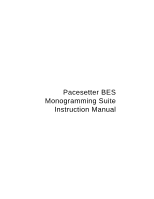Brother International BES Monogramming Suite Instruction Manual - English - Page 5
Index
 |
View all Brother International BES Monogramming Suite manuals
Add to My Manuals
Save this manual to your list of manuals |
Page 5 highlights
3 Working with the Color Palette 67 Selecting a Thread Chart 67 Searching for a Specific Color 67 Changing a Thread Color 68 Working with Sequence View 69 Changing Thread Colors in Sequence View 70 Sequencing Color Groups 70 Show/Hide and Lock Color Groups 71 Using Color Sort 72 Printing Designs 73 Changing a Design's Print Settings 73 Previewing a Design before Printing 74 Printing Design Worksheets 76 Index 77

3
Working with the Color Palette
.........................................................
67
Selecting a Thread Chart
..........................................................
67
Searching for a Specific Color
...................................................
67
Changing a Thread Color
..........................................................
68
Working with Sequence View
...........................................................
69
Changing Thread Colors in Sequence View
..............................
70
Sequencing Color Groups
.........................................................
70
Show/Hide and Lock Color Groups
...........................................
71
Using Color Sort
...............................................................................
72
Printing Designs
...............................................................................
73
Changing a Design’s Print Settings
...........................................
73
Previewing a Design before Printing
.........................................
74
Printing Design Worksheets
......................................................
76
Index
.......................................................................................
77