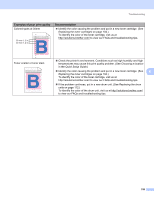Brother International HL-3075CW Users Manual - English - Page 156
cold water at once
 |
View all Brother International HL-3075CW manuals
Add to My Manuals
Save this manual to your list of manuals |
Page 156 highlights
c Take out all four drum unit and toner cartridge assemblies. Troubleshooting 6 IMPORTANT • We recommend that you place each drum unit and toner cartridge assembly on a clean, flat surface with a sheet of disposable paper or cloth underneath it in case you accidentally spill or scatter toner. • To prevent damage to the printer from static electricity, DO NOT touch the electrodes shown in the illustration. • Handle the toner cartridges carefully. If toner scatters on your hands or clothes, wipe or wash it off with cold water at once. • To avoid print quality problems, DO NOT touch the shaded parts shown in the illustrations. 151

Troubleshooting
151
6
c
Take out all four drum unit and toner cartridge assemblies.
IMPORTANT
•
We recommend that you place each drum unit and toner cartridge assembly on a clean, flat surface with
a sheet of disposable paper or cloth underneath it in case you accidentally spill or scatter toner.
•
To prevent damage to the printer from static electricity, DO NOT touch the electrodes shown in the
illustration.
•
Handle the toner cartridges carefully. If toner scatters on your hands or clothes, wipe or wash it off with
cold water at once.
•
To avoid print quality problems, DO NOT touch the shaded parts shown in the illustrations.