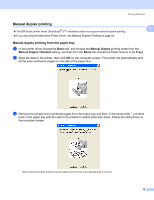Brother International HL-3075CW Users Manual - English - Page 27
Paper orientation for manual duplex printing, Booklet printing (for Windows® printer driver)
 |
View all Brother International HL-3075CW manuals
Add to My Manuals
Save this manual to your list of manuals |
Page 27 highlights
Printing Methods Paper orientation for manual duplex printing The printer prints the second page first. 1 1 If you print 10 pages on 5 sheets of paper, it will print page 2 and then page 1 on the first sheet of paper. It will print page 4 and then page 3 on the second sheet of paper. It will print page 6 and then page 5 on the third sheet of paper, and so on. When doing manual duplex printing, the paper must be put in the paper tray in the following way: For the paper tray: • Put the side to be printed on face down with the leading edge (top) of the paper at the front of the tray. • To print on the second side, put the paper face up, with the leading edge (top) of the paper at the front of the tray. • If letterhead paper is used, put the paper in the tray with the heading face up at the front of the tray. • To print on the second side, put the heading face down at the front of the tray. For the manual feed slot: • Put the side to be printed on face up with the leading edge (top) of the paper in first. • To print on the second side, put the paper face down, with the leading edge (top) of the paper in first. • If letterhead paper is used, put it in with the heading face down and in first. • To print on the second side, put the heading face up and in first. Booklet printing (for Windows® printer driver) 1 a Put paper in the paper tray or manual feed slot. b Open the Properties dialog box in the printer driver. c From the General tab, choose the Printing Preferences button. d From the Basic tab, choose Booklet from the Manual Duplex / Booklet setting. If you want to change the booklet printing setting, click Duplex Settings. e Click OK . 22