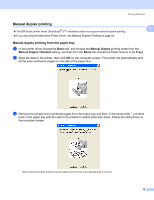Brother International HL-3075CW Users Manual - English - Page 24
Manual duplex printing, Manual duplex printing from the paper tray
 |
View all Brother International HL-3075CW manuals
Add to My Manuals
Save this manual to your list of manuals |
Page 24 highlights
Printing Methods Manual duplex printing The BR-Script printer driver (PostScript® 3™ emulation) does not support manual duplex printing. If you are using the Macintosh Printer Driver, see Manual Duplex Printing on page 63. 1 1 Manual duplex printing from the paper tray 1 a In the printer driver choose the Basic tab, and choose the Manual Duplex printing mode from the Manual Duplex / Booklet setting, and then from the Basic tab choose the Paper Source to be Tray1. b Send the data to the printer, then click OK on the computer screen. The printer will automatically print all the even-numbered pages on one side of the paper first. c Remove the printed even-numbered pages from the output tray and then, in the same order 1, put them back in the paper tray with the side to be printed on (blank side) face down. Follow the instructions on the computer screen. 1 When printing to the Back output tray put the paper back in the tray in the opposite order it came out. 19