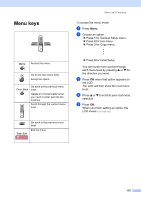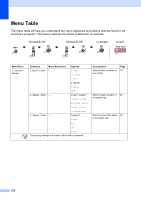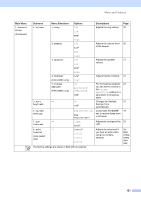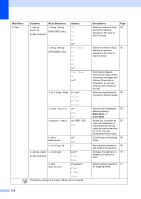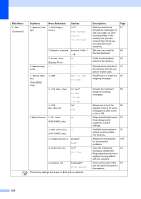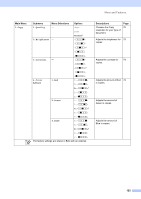Brother International IntelliFax-2480C Users Manual - English - Page 136
General, Setup, Volume, Beeper, Speaker, Handset, Amplify, Daylight, On/Off, Setting, Receive:Off
 |
View all Brother International IntelliFax-2480C manuals
Add to My Manuals
Save this manual to your list of manuals |
Page 136 highlights
Menu and Features Main Menu 1.General Setup (Continued) Submenu 4.Volume Menu Selections 1.Ring Options Off Descriptions Adjusts the ring volume. Page 20 Low Med* 2.Beeper High Off Low* Adjusts the volume level 20 of the beeper. Med 3.Speaker High Off Low Med* Adjusts the speaker 21 volume. 4.Handset High Low* Adjusts handset volume. 21 (FAX-2480C only) 5.Volume Amplify (FAX-2480C only) High On (Permanent/ Temporary) Off* 5.Auto - Daylight On Off* 6.On/Off - Setting 7.LCD - Contrast 8.Echo - Control (FAX-2580C only) Fax Receive:On Fax Receive:Off* Light Dark* level1* level2 level3 level4 The factory settings are shown in Bold with an asterisk. For the hearing-impaired, you can set the volume to the Volume Amplify:On setting on a permanent or temporary basis. Changes for Daylight Savings Time automatically. Customizes the On/Off key to receive faxes even in off mode. Adjusts the contrast of the LCD. Adjusts the echo level if you hear an echo when using the cordless handset. 21 22 18 23 See Digital Cordless Handset User's Guide 121