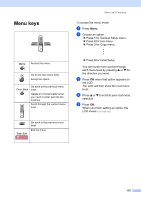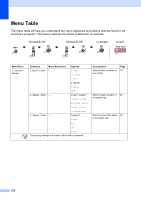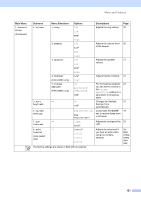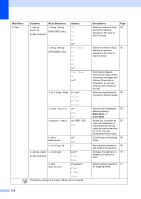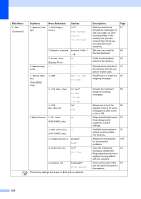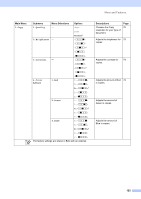Brother International IntelliFax-2480C Users Manual - English - Page 137
Setup, Receive, Ring Delay, F/T Ring Time, Easy Receive, Remote Codes, Reduction, Polling RX
 |
View all Brother International IntelliFax-2480C manuals
Add to My Manuals
Save this manual to your list of manuals |
Page 137 highlights
Main Menu 2.Fax Submenu Menu Selections 1.Setup 1.Ring Delay Receive (FAX-2480C only) (In Fax mode only) 1.Ring Delay (FAX-2580C only) Options 00 01 02 03 04* Ring Delay 00 01 02 03 04* Toll Saver On Off* 2.F/T Ring Time 20 Sec* 30 Sec 40 Sec 3.Easy Receive 70 Sec On* Semi 4.Remote Codes Off On* (l51, #51) Off 5.Auto On* Reduction Off 6.Polling RX - 2.Setup Send 1.Contrast Auto* (In Fax mode only) Light 2.Fax Resolution Dark Standard* Fine S.Fine Photo The factory settings are shown in Bold with an asterisk. Descriptions Sets the number of rings before the machine answers in Fax Only or Fax/Tel mode. Page 38 Sets the number of rings 38 before the machine answers in Fax Only or Fax/Tel mode. Cost Saving feature: the machine rings 2 times if there are messages and 4 times if there are no messages, so you can hang up and not pay for the call. Sets the pseudo/double- 38 ring time in Fax/Tel mode. Receives fax messages 39 without pressing Black Start or Color Start. Allows you to answer all 50 calls at an extension or external phone and use codes to turn the machine on or off. You can personalize these codes. Cuts the size of incoming 39 faxes. Sets up your machine to 70 poll another fax machine. Changes the lightness or 31 darkness of faxes you send. Sets the default resolution 31 for outgoing faxes. 122