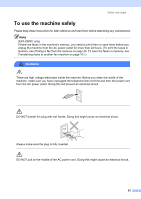Brother International IntelliFax-2480C Users Manual - English - Page 94
Adjusting Brightness, Contrast and Color, Brightness, Contrast, Color saturation
 |
View all Brother International IntelliFax-2480C manuals
Add to My Manuals
Save this manual to your list of manuals |
Page 94 highlights
Making copies Adjusting Brightness, Contrast and Color 13 Brightness 13 To temporarily change the brightness setting, follow the instruction below: a Make sure you are in Copy mode . b Load your document. c Use the dial pad to enter the number of copies (up to 99). d Press Copy Options and a or b to choose Brightness. Press OK. -nnonn+ e e Press a or b to make the copy lighter or darker. Press OK. f Press Black Start or Color Start. To change the default setting follow the instructions below: a Press Menu, 3, 2. b Press a or b to make the copy lighter or darker. Press OK. c Press Stop/Exit. Contrast 13 Adjust the contrast to help an image look sharper and more vivid. The contrast can only be changed through the default setting. a Press Menu, 3, 3. 3.Contrast b Press a or b to change the contrast. Press OK. c Press Stop/Exit. Color saturation 13 The color saturation can only be changed through the default setting. a Press Menu, 3, 4. 4.Color Adjust b Press a or b to choose 1.Red, 2.Green or 3.Blue. Press OK. c Press a or b to change the color saturation. Press OK. d Choose one of the options below: „ Return to step b to choose the next color. „ Press Stop/Exit. 13 79