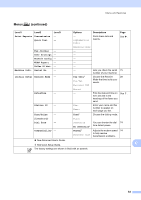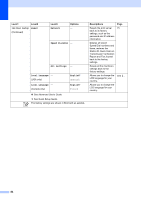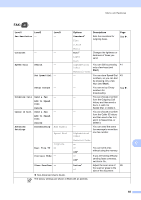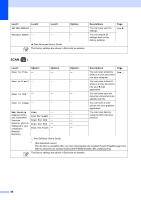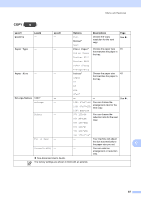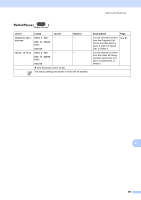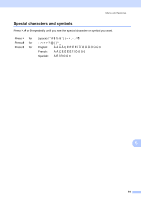Brother International MFC-J430w Users Manual - English - Page 102
Speed Dial, Density, Stack/Sort, Stack, Layout, Off1in1, Set New Default, Factory Reset, Search
 |
View all Brother International MFC-J430w manuals
Add to My Manuals
Save this manual to your list of manuals |
Page 102 highlights
Level1 Density Level2 - Stack/Sort - Page Layout - Set New Default - Factory Reset - Level3 - - - - - Options -2 -1 0 +1 +2 Stack* Sort Off(1in1)* 2in1(P) 2in1(L) 2in1(ID) 4in1(P) 4in1(L) Poster (2x1) Poster (2x2) Poster (3x3) - - See Advanced User's Guide. The factory settings are shown in Bold with an asterisk. Descriptions Adjusts the density of copies. Page See . You can choose to stack or sort multiple copies. You can make N in 1, 2 in 1 ID, or Poster copies. You can save your copy settings. You can restore all the settings back to the factory settings. Speed Dial ( ) C Level1 Level2 Level3 Options Descriptions Page Search - - Alphabetical You can search for names 41 Order you have stored in the Numerical Order Speed Dial memory. Set Speed Dial - - - You can set up Speed 43 Dial numbers, so you can dial by pressing only a few keys (and Start). Setup Groups - - - You can set up Group See . numbers for broadcasting. See Advanced User's Guide. The factory settings are shown in Bold with an asterisk. 88