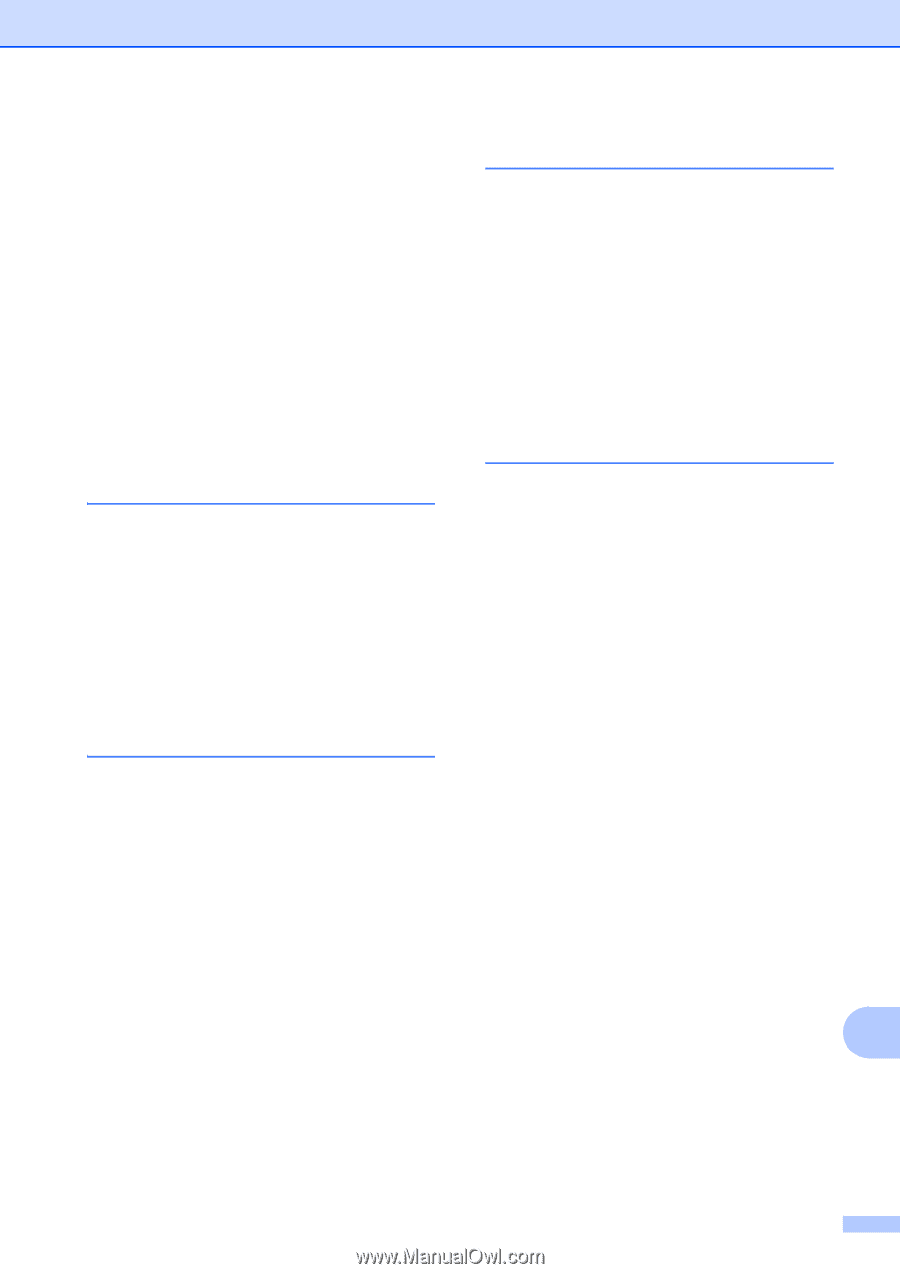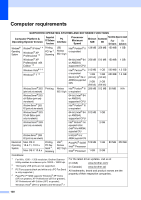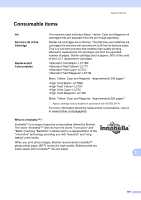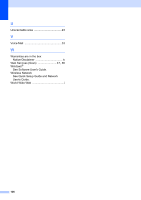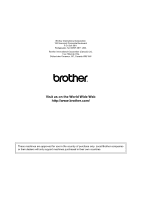105
E
PaperPort™12SE with OCR
See Software User's Guide. See also Help
in the PaperPort™12SE application.
Personalized Ring
....................................
34
Presto! PageManager
See Software User's Guide. See also Help
in the Presto! PageManager application.
Print
difficulties
..............................................
65
printable area
........................................
15
resolution
..............................................
98
specifications
........................................
98
Printing
See Software User's Guide.
Programming your machine
.....................
76
Q
Quick Dial
Group dial
changing
............................................
43
Pause
....................................................
42
Search
..................................................
41
Speed Dial
changing
............................................
43
setting up
...........................................
43
using
..................................................
41
R
Receive Mode
External TAD
........................................
28
Fax Only
...............................................
28
Fax/Tel
..................................................
28
Manual
..................................................
28
Redial/Pause
............................................
42
Resolution
copy
......................................................
96
fax
.........................................................
95
print
.......................................................
98
scan
......................................................
97
Ring Delay, setting
...................................
31
RingMaster
...............................................
34
S
Scanning
See Software User's Guide.
Serial Number
how to find
...............
See inside front cover
SimpleBiz Fax & Alternative Number
Ringing
....................................................
33
Smart Ring
..............................................
34
Speed Dial
changing
...............................................
43
setting up
..............................................
43
using
.....................................................
41
T
TAD (telephone answering device),
external
..............................................
28
,
36
connecting
......................................
36
,
37
Receive Mode
......................................
28
recording OGM
.....................................
37
Teen Ring
................................................
33
Telephone line
connections
..........................................
37
difficulties
.............................................
68
interference / VoIP
...............................
74
multi-line (PBX)
....................................
38
Text, entering
..........................................
90
special characters
................................
91
Transferring your faxes or
Fax Journal report
...................................
60
Transparencies
...............
17
,
18
,
19
,
20
,
94
Troubleshooting
.......................................
65
document jam
.......................................
61
error messages on LCD
.......................
55
if you are having difficulty
copying
..............................................
71
incoming calls
....................................
71
Network
.............................................
73
phone line or connections
.................
68
printing
..............................................
65
printing received faxes
......................
68
receiving faxes
..................................
69
scanning
............................................
72
software
.............................................
72
maintenance messages on LCD
..........
55
paper jam
.............................................
62