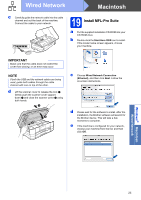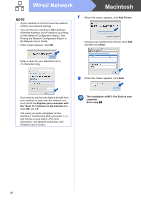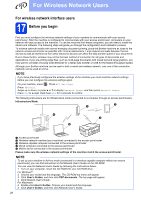Brother International MFC-J4510DW Quick Setup Guide - English - Page 27
Download and install, Presto! Manager, Install MFL-Pro Suite on, additional computers, if needed - multiple page scanning
 |
View all Brother International MFC-J4510DW manuals
Add to My Manuals
Save this manual to your list of manuals |
Page 27 highlights
Wired Network 20 Download and install Presto! PageManager When Presto! PageManager is installed OCR capability is added to Brother ControlCenter2. You can easily scan, share and organize photos and documents using Presto! PageManager. a On the Brother Support screen, click the Presto! PageManager to go to the Presto! PageManager download site, and follow the on-screen instructions. 21 Install MFL-Pro Suite on additional computers (if needed) If you want to use your machine with multiple computers on the network, install MFL-Pro Suite on each computer. Go to step 19 on page 25. Also see step 17 on page 24 before you install. Finish The installation is now complete. Macintosh Windows® Macintosh Wired Network 27

27
Macintosh
Wired Network
Windows
®
Macintosh
Wired Network
20
Download and install
Presto! PageManager
When Presto! PageManager is installed OCR
capability is added to Brother ControlCenter2. You
can easily scan, share and organize photos and
documents using Presto! PageManager.
a
On the
Brother Support
screen, click the
Presto! PageManager
to go to the
Presto! PageManager download site, and
follow the on-screen instructions.
21
Install MFL-Pro Suite on
additional computers
(if needed)
If you want to use your machine with multiple
computers on the network, install MFL-Pro Suite on
each computer. Go to step
19
on page 25. Also see
step
17
on page 24 before you install.
Finish
The installation is now
complete.