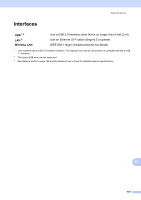Brother International MFC-J6510DW Users Manual - English - Page 153
Scanner, Color/Black, TWAIN Compliant, Color Depth, Resolution, Scanning Width, Gray Scale - xp driver
 |
UPC - 012502626626
View all Brother International MFC-J6510DW manuals
Add to My Manuals
Save this manual to your list of manuals |
Page 153 highlights
Specifications Scanner D Color/Black TWAIN Compliant WIA Compliant ICA Compliant Color Depth Resolution Scanning Width Scanning Length Gray Scale Yes/Yes Yes (Windows® 2000 Professional/Windows® XP/ Windows® XP Professional x64 Edition/Windows Vista®/ Windows® 7) Mac OS X 10.4.11, 10.5.x, 10.6.x 1 Yes (Windows® XP 2/Windows Vista®/Windows® 7) Yes (Mac OS X 10.6.x) 48 bit color Processing (Input) 24 bit color Processing (Output) (Actual Input: 30 bit color/Actual Output: 24 bit color) Up to 19200 19200 dpi (interpolated) 3 Up to 2400 2400 dpi (optical) (Scanner Glass) Up to 2400 1200 dpi (optical) (ADF) Up to 11.46 in. (291 mm) Up to 16.77 in. (426 mm) 256 levels 1 For the latest driver updates for the Mac OS X you are using, visit us at http://solutions.brother.com/. 2 Windows® XP in this User's Guide includes Windows® XP Home Edition, Windows® XP Professional, and Windows® XP Professional x64 Edition. 3 Maximum 1200 1200 dpi scanning when using the WIA Driver for Windows® XP, Windows Vista® and Windows® 7 (resolution up to 19200 19200 dpi can be selected by using the Brother scanner utility). D 139