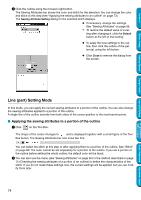Brother International PE-DESIGN Ver.5 Users Manual - English - Page 87
Color, Purpose, Available, Operation, See also
 |
View all Brother International PE-DESIGN Ver.5 manuals
Add to My Manuals
Save this manual to your list of manuals |
Page 87 highlights
Contents Before Using Getting Started I Color Purpose: Sets the thread color for outline or region inside. Available: When the cursor is in Region setting mode or Line setting mode. Operation: 1 Click the Color button. A Thread Color dialog similar to the one shown below appears. Clear the View Details check box to view a list of only the thread colors. N From the Thread Chart list, select a system chart or a user thread chart. N From the list below, select the desired color. The name of the selected color appears at the bottom of the dialog. • Descriptions for the four buttons under the list are provided in "Special colors" on page 145. N Click Close to remove the dialog from the screen. When you click the desired color, the new color is displayed on the Region color button or Line color button. NOTE: For details on specifying a user thread chart or for information on how machines handle thread colors, refer to "Edit User Thread Chart" on page 225. See also: "Region sew" on page 77, "Line sew" on page 78 and "Special colors" on page 145. Design Center Layout & Editing Programmable Stitch Creator Quick Reference Alphabetic Index 79