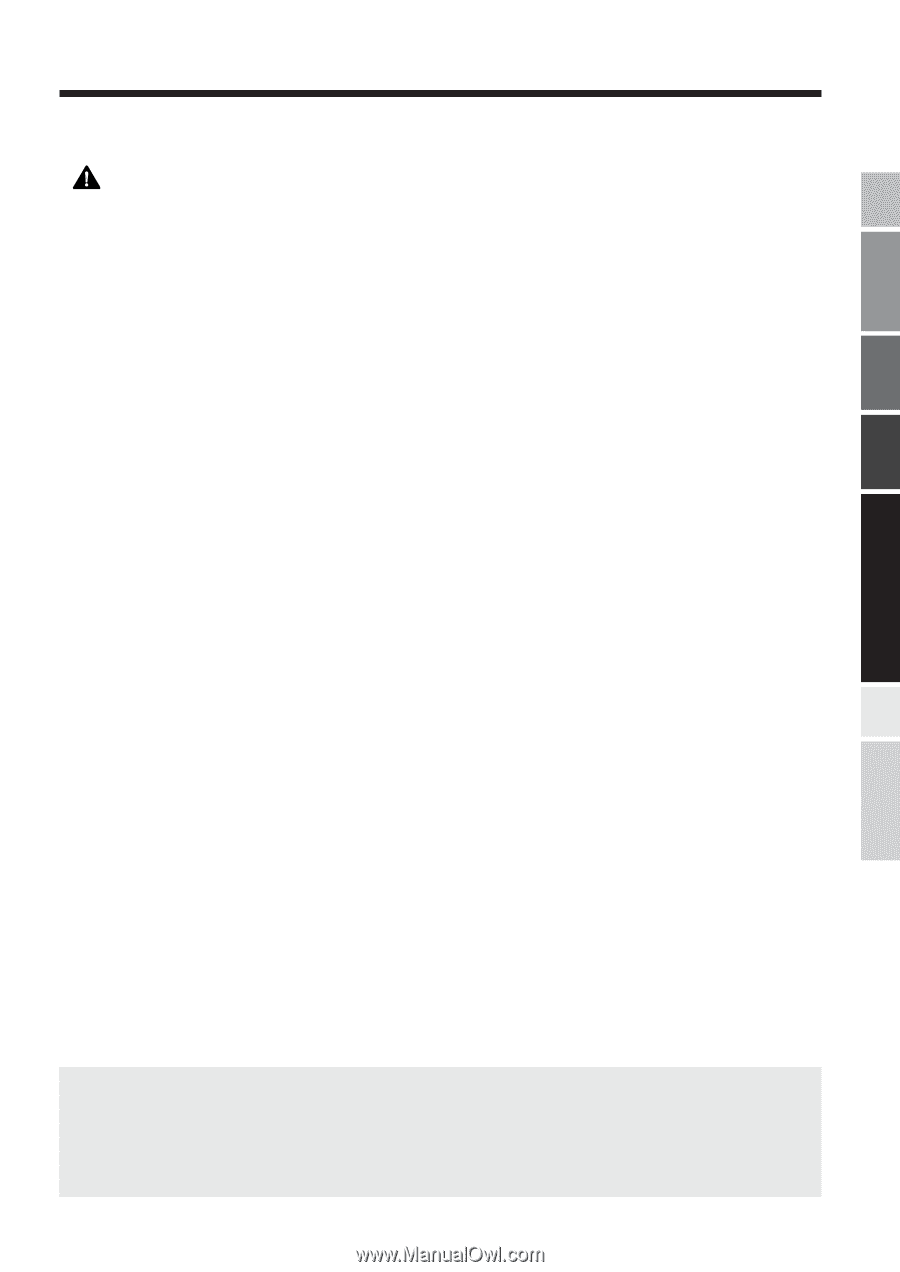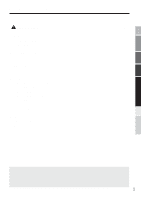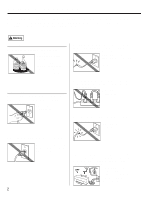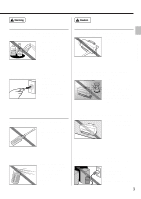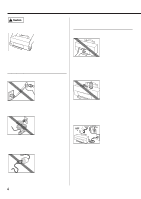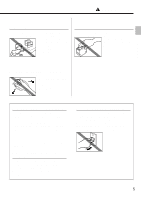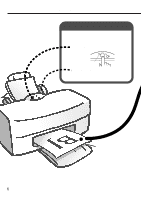Safety Precautions
..............................................................................................................
2
Printing
........................................................................................................................................
6
Loading the paper
...............................................................................................................
8
Printing photos
....................................................................................................................
9
BJ Cartridges you can use
........................................................................................................
10
Compatible media
.....................................................................................................................
12
Printer maintenance
..................................................................................................................
14
Printing a Nozzle Check Pattern
.......................................................................................
16
Cleaning the print heads
...................................................................................................
17
Replacing BJ tanks
...........................................................................................................
19
Replacing BJ Cartridges
...................................................................................................
22
Cleaning the printer
...........................................................................................................
27
Troubleshooting
.........................................................................................................................
28
Appendix
___________________________________________________________________
Printer part names and functions
..............................................................................................
40
Specifications
.............................................................................................................................
43
1
Table of Contents
Windows 98 and Windows 3.1 users
All the Printer Properties dialog boxes shown in this Guide are for Windows 95. If you are using Windows
98, the screens are almost identical and are used in precisely the same way.
If you are running Windows 3.1, the design of the Printer Driver Setup window differs slightly and the
screens are used differently as a result. Refer to the “Quick Start Guide” and the printer driver help
screens for details.