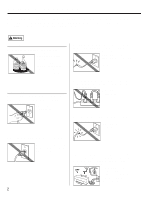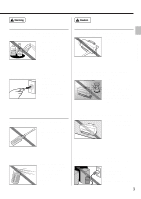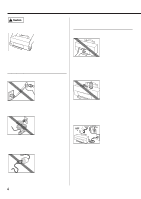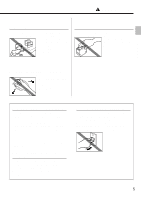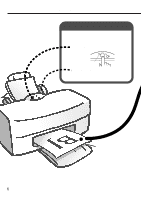Canon BJC-8000 User Manual - Page 7
The next steps are performed from your PC., Reference - drivers
 |
View all Canon BJC-8000 manuals
Add to My Manuals
Save this manual to your list of manuals |
Page 7 highlights
Printing The next steps are performed from your PC. ƒOpen the printer driver Printer Properties dialogue box. Select Print from the File menu in your application program and click Properties in the Print window. „Specify the print settings. Canon BJC-8000 Select the media to be used. (page 12) Select the appropriate icon for the type of document you are printing. Select the BJ Cartridge you are using. (page 10) Canon BJC-8000 Canon BJC-8000 You should specify the paper size in the Reference application software. However, the first time you print a document, click the Paper tab and check that the Page Size setting matches the size specified in the application software. … When you have finished specifying the print settings, click OK. †Start printing. Reference Different application programs have different methods for opening the Printer Properties dialogue box and starting a print job. Refer to the user manual supplied with your application software for details. Canon BJC-8000 Click to start printing. 7