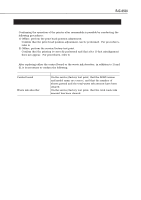Canon BJC6500 Service Manual - Page 41
Carriage Belt Tension Adjustment, 4.3 When to reset the EEPROM
 |
View all Canon BJC6500 manuals
Add to My Manuals
Save this manual to your list of manuals |
Page 41 highlights
BJC-6500 Part 2: MAINTENANCE MAINTENANCE 2.4.3 When to reset the EEPROM The EEPROM (IC11) on the control board stores total amount of waste ink absorbed, function settings, and other information specific to the printer. Due to this, in the following situations, it will be necessary set the model or reset the EEPROM For details, refer to Part 3: 2.1 Service Mode Operations (Page 3-8). 1) On replacement of the control board. Upon replacement of the control board, visually check the waste ink absorber's ink level and replace if it is more than 7% filled, and reset the EEPROM. If the EEPROM is not reset, waste ink could leak before the printer issues the waste ink full warning. Since the EEPROM data of a replacement control board is not defined, you must always set the model. 2) On replacement of the waste ink absorbers. The EEPROM's waste ink counter should be cleared, or the EEPROM reset. CAUTION Previous EEPROM data cannot be confirmed with the test printing once the EEPROM has been reset. Always perform a test print before resetting the EEPROM, as all information such as function status, number of sheets passed, waste ink amount, etc., except for the model setting, will be lost when the EEPROM is reset. It is not possible to write data (such as waste ink amount, model, etc.) of the old EEPROM to the EEPROM of a replacement control board NOTE The waste ink full error should not occur before the life of the printer has been reached. However, frequently powering on/off, replacing the BJ cartridge, opening the front cover (automatic cleaning), or usage conditions may cause this error to occur earlier. 2.4.4 How and when to adjust the carriage belt tension When the carriage belt tension has been loosened to replace the carriage, or for other reasons, insert the tension spring (QY9-0052-000) in the correct position to adjust the belt tension, and fix the idler pulley assembly by tightening the fixing screws, and remove the tension spring. Tension Spring Idler Pulley Fixing Screws Carriage Belt Figure 2-13 Carriage Belt Tension Adjustment 2-13