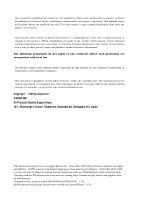Canon BJC6500 Service Manual - Page 9
Iii. Illustration Index, Part 1, Product Specifications, Maintenance, Operations - printer driver
 |
View all Canon BJC6500 manuals
Add to My Manuals
Save this manual to your list of manuals |
Page 9 highlights
III. ILLUSTRATION INDEX Page 1- 1 1- 5 1- 6 1- 9 1 -10 2- 3 2- 4 2- 5 2- 5 2- 6 2- 7 2- 8 2- 8 2- 9 2- 9 2 -10 2 -12 2 -13 2 -14 2 -15 2 -16 2 -17 3- 1 3- 4 3- 5 3- 7 3- 9 3 -10 3 -11 Part 1: PRODUCT SPECIFICATIONS Figure 1- 1 Printer Appearance Figure 1- 2 Printable Area Figure 1- 3 Scannable Area Figure 1- 4 Packaging Figure 1- 5 Names of Parts and Their Functions Part 2: MAINTENANCE Figure 2- 1 Ink Paths Figure 2- 2 Ink Mist Figure 2- 3 Capping Position Figure 2- 4 Spur Unit Figure 2- 5 Unlocking the Carriage Figure 2- 6 Removing the Printer Unit Figure 2- 7 Removing the ASF Unit Figure 2- 8 Adjustable Bushings Supporting the Carriage Shaft Figure 2- 9 Paper Feed Gears Figure 2- 10 Spur Holder Ass'y Installation Figure 2- 11 Grease Points Figure 2- 12 Print Position Adjustment Pattern Figure 2- 13 Carriage Belt Tension Adjustment Figure 2- 14 ASF Gear Position Adjustment 1 Figure 2- 15 ASF Gear Position Adjustment 2 Figure 2- 16 Head Gap Adjustment 1 Figure 2- 17 Head Gap Adjustment 2 Part 3: OPERATIONS Figure 3- 1 Operation Panel Figure 3- 2 BJ Status Monitor (Sample) Figure 3- 3 Printer Driver Utility (Sample) Figure 3- 4 Nozzle Check Pattern Print (Sample for Black/Color Cartridge) Figure 3- 5 Service/Factory Test Print Figure 3- 6 EEPROM Information Print (Sample) Figure 3- 7 Checking for Presence of Ink V