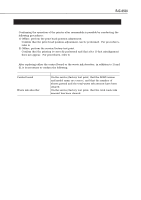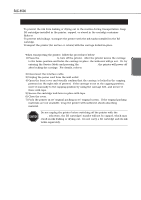Canon BJC6500 Service Manual - Page 45
Head Gap Adjustment 2, Remove the Black BJ cartridge.
 |
View all Canon BJC6500 manuals
Add to My Manuals
Save this manual to your list of manuals |
Page 45 highlights
BJC-6500 Part 2: MAINTENANCE Adjustment procedure: 1) Set the 1.9-mm gap gauge (QY9-0038) in position A. 2) Move the carriage into position C by moving the carriage belt by hand. 3) Install the Black BJ cartridge on the left side of the carriage. 4) Loosen, by half a turn, the fixing screw locking the carriage shaft's left adjustable bushing, move the paper thickness lever up/down 2 or 3 times, and tighten the fixing screw. 5) Remove the Black BJ cartridge. 6) Stack the 0.5mm gap gauge (QY9-0001) and the 1.9mm gap gauge (QY9-0038) together in position B. 7) Set the paper thickness lever to the lowest position (thick paper position). 8) Move the carriage into position D by moving the carriage belt by hand. 9) Install the Black BJ cartridge on the left side of the carriage. 10) Loosen, by half a turn, the fixing screw locking the carriage shaft's right adjustable bushing, move the paper thickness lever up/down 2 or 3 times, and tighten the fixing screw. 11) Remove the Black BJ cartridge. 12) Repeat steps 1) to 11) again before continuing to 13). 13) Firmly tighten the right and left fixing screws. 14) Reinstall the right and left shaft clips in place. Position A Position B MAINTENANCE QY9-0038 QY9-0001 QY9-0038 Black BJ Cartridge Carriage Chassis Position C Position D Figure 2-17 Head Gap Adjustment 2 2-17