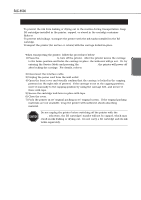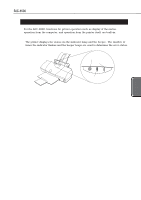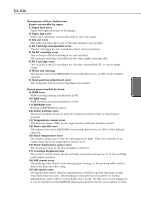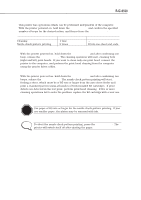Canon BJC6500 Service Manual - Page 52
Part 3: Operation, Table 3-1 Status Display Via The Indicator - bjc error codes
 |
View all Canon BJC6500 manuals
Add to My Manuals
Save this manual to your list of manuals |
Page 52 highlights
Part 3: OPERATION BJC-6500 1.1.1 Status display via the indicator Display of the status via the indicator is as shown in Table 3-1 below. TABLE 3-1 STATUS DISPLAY VIA THE INDICATOR Normal operation Status Indicator When powered-on During power-on During power-off While resetting During cleaning Service/Factory test printing Front cover open During printing Lights in Green Blinks in Green Blinks in Green Blinks in Green Blinks in Green Blinks in Green Blinks in Green Blinks in Green Beeps Error code Reference page When in error Error Indicator [Recoverable by user] Paper feed error Lights in Orange Paper jam error Lights in Orange Ink out error Lights in Orange BJ Cartridge mis-installed error Lights in Orange No BJ cartridge error Lights in Orange BJ Cartridge error Lights in Orange Waste ink warning error Lights in Orange Head position adjustment error Lights in Orange Beeps Error Reference code page 2 times 3 times 4 times 5 times 6 times 7 times 8 times 9 times Page 4-13 Page 4-13 Page 4-15 Page 4-16 Page 4-16 Page 4-16 Page 4-6 Page 4-17 [Unrecoverable by user] ROM error RAM error EEPROM error Home position error Printer temperature sensor error Waste ink full error Head temperature error Head temperature sensor error Cartridge displaced error ASF sensor error [Internal errors] Ink sensor error Blinks in Orange 1 time Blinks in Orange 2 times Blinks in Orange 3 times Blinks in Orange 4 times Blinks in Orange 5 times Blinks in Orange 6 times Blinks in Orange 7 times Blinks in Orange 8 times Blinks in Orange 9 times Blinks in Orange 10 times No indication 10 times 10 times 10 times 10 times 10 times 10 times 10 times 10 times 10 times 10 times None Page 4-6 Page 4-6 6800 Page 4-6 5100 Page 4-7 5400 Page 4-6 5B00 Page 4-6 5200 Page 4-10 5200 Page 4-10 5600 Page 4-11 5700 Page 4-12 5910 Page 4-18 Note: Internal errors are not displayed, but can be checked by printing the EEPROM information. See (Page 3-10) 3-2