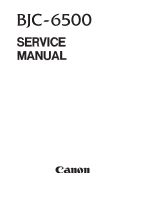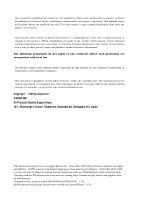Canon BJC6500 Service Manual - Page 7
Part 3, OPERATION, TROUBLESHOOTING, Procedures for Packing the Printer for Transportation - print head
 |
View all Canon BJC6500 manuals
Add to My Manuals
Save this manual to your list of manuals |
Page 7 highlights
2 -19 2 -19 Page 3- 1 3- 1 3- 2 3- 4 3- 5 3- 5 3- 6 3- 6 3- 6 3- 8 3- 8 3- 9 3 -10 3 -11 3 -11 3 -11 3 -11 3 -11 4- 1 4- 1 4- 5 4- 6 4 -19 4 -19 4. TRANSPORTING THE PRINTER 4.1 Procedures for Packing the Printer for Transportation Part 3: OPERATION 1. FUNCTIONS RELATED TO PRINTER OPERATION 1.1 Status Display 1.1.1 Status display via the indicator 1.1.2 Status display via the BJ status monitor 1.2 Operations from the Computer 1.2.1 Function settings using the printer driver 1.3 Operations from the Printer 1.3.1 Cleaning 1.3.2 Nozzle check pattern printing 2. SERVICE FUNCTIONS 2.1 Service Mode Operations 2.2 Printing the Service/Factory Test Print 2.3 Printing the EEPROM Information 2.4 Resetting the EEPROM 2.5 Setting the Model 2.6 Checking the Presence of Ink 2.7 Conducting the Print Head Position Adjustment 2.8 Powering Off and Locking the Carriage Part 4: TROUBLESHOOTING 1. TROUBLESHOOTING BY DISPLAYED ERRORS 1.1 Initial Flowchart 1.2 Error Indications (Indicator, Beeper, Error Code) 1.3 Troubleshooting by Errors 2. TROUBLESHOOTING BY SYMPTOMS 2.1 Troubleshooting by Symptoms III