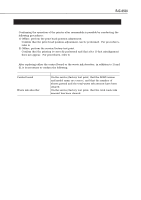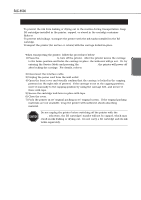Canon BJC6500 Service Manual - Page 43
ASF Gear Position Adjustment 2, Attach ASF gear 2.
 |
View all Canon BJC6500 manuals
Add to My Manuals
Save this manual to your list of manuals |
Page 43 highlights
BJC-6500 Part 2: MAINTENANCE Adjustment procedure: 1) To prevent the gear position from changing, press a finger against the gear and fix the ASF unit to the chassis, by tightening the screws. By hooking the claw of the upper ASF to the chassis, smoothly lower the ASF to install it. 2) Turn ASF gear 1 in the direction of the arrow in the amount of 1 gear tooth. 3) To hold ASF gear 1 in place, insert the lock pin (QY9-0053) into the lock pin hole. Be sure to pass the pin through ASF gear 1 and into the hole in the ASF base. 4) Attach ASF gear 2. 5) Secure ASF gear 2 to the ASF unit with the Bushing (QB-4150-000). 6) Remove the lock pin from the ASF unit. MAINTENANCE Amount of 1 Gear Tooth ASF Gear 1 Lock Pin Hole ASF Upper Unit Claw Lock Pin Bushing ASF Gear 2 Figure 2-15 ASF Gear Position Adjustment 2 CAUTION Do not insert the lock pin into the lock pin hole before the ASF unit is secured to the chassis. By doing so, the gears cannot be matched in phase. 2-15