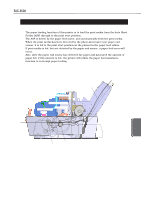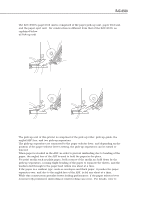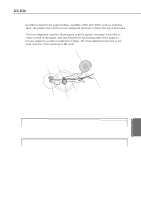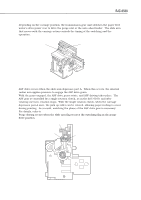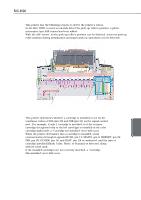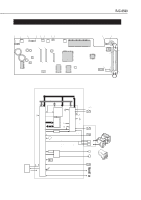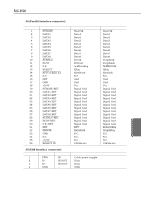Canon BJC6500 Service Manual - Page 93
Form Alignment Function
 |
View all Canon BJC6500 manuals
Add to My Manuals
Save this manual to your list of manuals |
Page 93 highlights
BJC-6500 Part 5: REFERENCE 1.3 Form Alignment Function In order to improve the paper feeding capability of the BJC-6500, such as reducing skew, the printer has a built-in form alignment function to detect the top of fed media. The form alignment function allows paper to press against the paper feed roller to create a bend in the paper, and this bend forces the leading edge of the paper to become aligned to permit straight-line feeding. The form alignment function is not used, however, when printing in HS mode. Pick-up Roller Pressure Roller Spur REFERENCE Eject Roller Paper Bend Paper Feed Roller Figure 5-3 Form Alignment Function Paper ROM Ver Factory Vx.xx BJF-6000 Use Head HeadTemp0=xxx.x HeadTemp1=xxx.x Area=xx xx xx xx xx xx xx xx LostInkCount =xx.x% Destination =xx EnvironmentTemp=xxx.x Bk=xxxxxxxxxx Cl=xxxxxxxxxx Ph=xxxxxxxxxx Form Alignment Off ROM Ver Vx.xx BJF-6000 Use Head HeadTemp0=xxx.x HeadTemp1=xxx.x EnvironmentTemp=xxx.x Bk=xxxxxxxxxx Cl=xxxxxxxxxx Ph=xxxxxxxxxx Factory Area=xx xx xx xx xx xx xx xx LostInkCount =xx.x% Destination =xx Form Alignment On Figure 5-4 Form Alignment Function On/Off 5-3